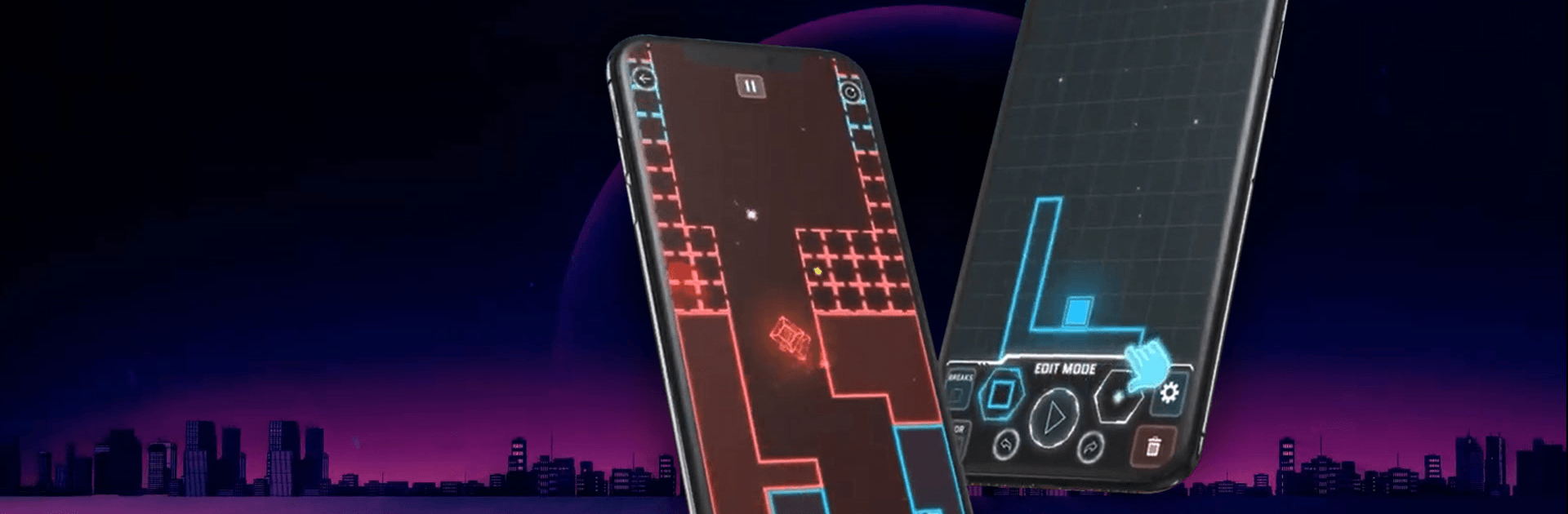
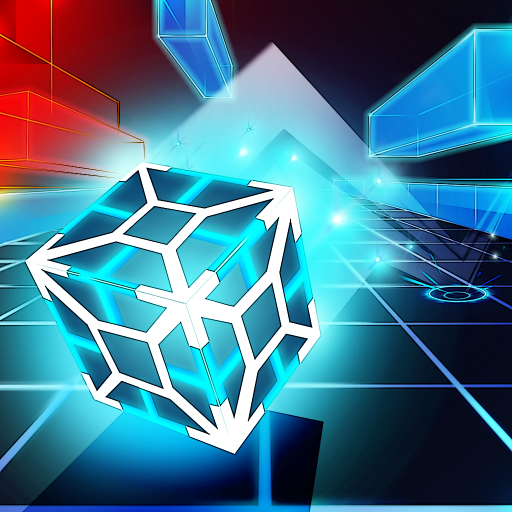
Astrogon - Multiplayer Versus
Chơi trên PC với BlueStacks - Nền tảng chơi game Android, được hơn 500 triệu game thủ tin tưởng.
Trang đã được sửa đổi vào: 9 thg 10, 2022
Play Astrogon on PC
Astrogon is an arcade game developed by Kosmoon Studio. BlueStacks app player is the best platform to play this Android game on your PC or Mac for an immersive gaming experience.
Play Astrogon on PC and be the bouncy cube that jumps from wall to wall! Enjoy the neon-colored graphical style of this intergalactic synth-wave universe on a much larger display than that of your mobile device!
In this dynamic arcade game, you are a bouncy cube (aka Spinner) that jumps from wall to wall to reach the exit and teleport off onto the next stage. But the cube can only touch areas on the wall that have the same color as it. Hit a different color, but be sure to meet your end!
Your cube changes color as it picks little glowing dots throughout each stage. As a result, you must quickly assess where to jump on based on the cube’s color! Unlock different skins for your cube with special effects and auras such as ghosts, clones, laser turbines, etc.
You can switch between different gameplay modes as you wish. In the Solo Mode, you must conquer the intergalactic world with intelligence, skill, and patience. Collect as many stars as you can and become a master by beating all the time records!
In the Creative Mode, you can build your levels using the tools provided. You can then share these states with other players from across the globe! You will also get notifications about their performance, comments, etc.! Download Astrogon on your PC and have fun!
Chơi Astrogon - Multiplayer Versus trên PC. Rất dễ để bắt đầu
-
Tải và cài đặt BlueStacks trên máy của bạn
-
Hoàn tất đăng nhập vào Google để đến PlayStore, hoặc thực hiện sau
-
Tìm Astrogon - Multiplayer Versus trên thanh tìm kiếm ở góc phải màn hình
-
Nhấn vào để cài đặt Astrogon - Multiplayer Versus trong danh sách kết quả tìm kiếm
-
Hoàn tất đăng nhập Google (nếu bạn chưa làm bước 2) để cài đặt Astrogon - Multiplayer Versus
-
Nhấn vào icon Astrogon - Multiplayer Versus tại màn hình chính để bắt đầu chơi




