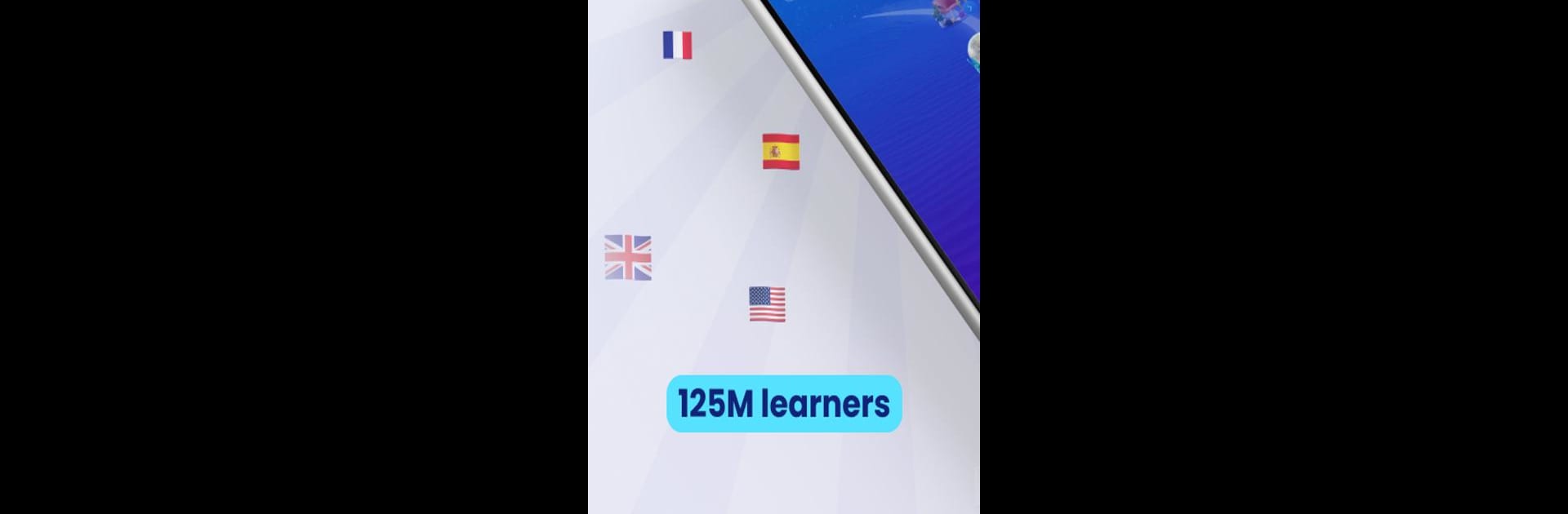

Học 41 ngôn ngữ - Mondly
Chơi trên PC với BlueStacks - Nền tảng chơi game Android, được hơn 500 triệu game thủ tin tưởng.
Trang đã được sửa đổi vào: Jul 24, 2025
Play Mondly: Learn 41 Languages on PC or Mac
From the innovators and creators at Mondly by Pearson, Mondly: Learn 41 Languages is another fun addition to the World of Educational games. Go beyond your mobile screen and play it bigger and better on your PC or Mac. An immersive experience awaits you.
About the Game
Looking to pick up a new language, brush up on your skills for a trip, or finally have a real conversation with that friend whose texts you pretend to understand? Mondly: Learn 41 Languages has you covered. Built by Mondly by Pearson, this Educational app isn’t stuffy or intimidating—it’s designed to get you speaking naturally, from day one. Whether you’re just starting out or want to add another badge to your polyglot collection, Mondly offers a playful twist on language learning that fits right in with your life. Getting started is easy—especially if you’re playing on BlueStacks.
Game Features
-
Huge Language Selection
Pick from 41 different languages (yup, 41!)—from Spanish and French all the way to Vietnamese, Latvian, and Tagalog. You’ll find familiar picks and some you might never have thought to try. -
Real Conversations, Not Just Flashcards
Lessons are built around everyday chats and situations, so you’re not stuck repeating useless phrases. Get used to actually talking—ordering food, asking directions, or even just introducing yourself. -
Speech Recognition
Practice your pronunciation with instant feedback. Mondly’s speech tech listens to you, making sure you sound less “tourist with a phrasebook” and more “local who fits right in.” -
Personalized for Your Learning Style
Everyone learns a little differently. The app adapts to your pace and preferences, so you won’t feel overwhelmed—or bored. It’s more like having a teacher who knows when to push and when to slow down. -
Grammar and Vocabulary Hack Tools
Tap a verb, and Mondly gives you all the conjugations. There are plenty of daily vocab exercises and grammar tips tucked in, but nothing feels too classroom-y. -
Immersive Audio by Real Natives
Hear over 100 authentic conversations from native speakers. You’ll pick up not just the words, but the flow and the accent, too—pretty great for your next trip. -
Keep Score on Your Progress
Watch your stats grow as you work through lessons, quizzes, and challenges. Whether you’re a numbers nerd or just like a little encouragement, it’s all there. -
Challenge Friends and the World
If you’re competitive, you can compare progress with friends or take on learners worldwide, thanks to social rankings. Not your thing? Just ignore it. -
Content for All Interests and Levels
Short daily lessons, weekly quizzes, and business-focused modules mean there’s something for everyone. Seasoned English learners will even find advanced video courses and certified Pearson English tests to try out. -
Flexible and Convenient
Pop into offline mode to learn when Wi-Fi is spotty, or try hands-free learning while you’re on the move. And if you want a bigger screen, BlueStacks makes learning on your computer super comfortable. -
Expertly Crafted Content
Everything’s put together by language experts with a bit of AI magic, so lessons stay fresh and effective without the boring bits.
Start your journey now. Download the game on BlueStacks, invite your friends, and march on a new adventure.
Chơi Học 41 ngôn ngữ - Mondly trên PC. Rất dễ để bắt đầu
-
Tải và cài đặt BlueStacks trên máy của bạn
-
Hoàn tất đăng nhập vào Google để đến PlayStore, hoặc thực hiện sau
-
Tìm Học 41 ngôn ngữ - Mondly trên thanh tìm kiếm ở góc phải màn hình
-
Nhấn vào để cài đặt Học 41 ngôn ngữ - Mondly trong danh sách kết quả tìm kiếm
-
Hoàn tất đăng nhập Google (nếu bạn chưa làm bước 2) để cài đặt Học 41 ngôn ngữ - Mondly
-
Nhấn vào icon Học 41 ngôn ngữ - Mondly tại màn hình chính để bắt đầu chơi




