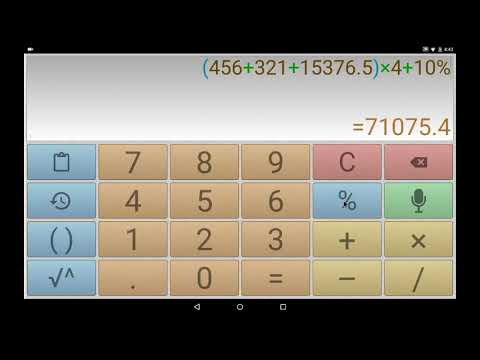Multi-Screen Voice Calculator Pro
Chơi trên PC với BlueStacks - Nền tảng chơi game Android, được hơn 500 triệu game thủ tin tưởng.
Trang đã được sửa đổi vào: 13 tháng 2, 2020
Run Multi-Screen Voice Calculator Pro on PC or Mac
What’s better than using Multi-Screen Voice Calculator Pro by ATNSOFT? Well, try it on a big screen, on your PC or Mac, with BlueStacks to see the difference.
About the App
Need a smarter calculator that keeps up with your busy day? Multi-Screen Voice Calculator Pro by ATNSOFT helps you crunch numbers faster and more easily, whether you’re handling quick expenses, keeping tabs on different tasks, or need to calculate something complicated—without constantly flipping between screens. It’s perfect for anyone who wants more than a simple calculator, complete with voice input and handy extras that make math a breeze. You can even use it on BlueStacks if you want a bigger view on your computer.
App Features
-
Voice Input Made Simple
Hate typing long equations? Just say your calculation out loud and Multi-Screen Voice Calculator Pro gets it. It supports quite a few languages, and you’ll see both what you said and the answer instantly. -
Work on Multiple Calculations at Once
Need to keep tabs on several totals? You can run multiple calculations on different screens—just swipe to switch, and label each one so you never lose track. -
Tap to Copy & Paste
Got a result you need somewhere else? Tap the answer to copy it, and paste with one tap when you need to reuse numbers for another calculation. -
Full Calculation History
Check out your past work whenever you need it. Every calculation and answer is saved, so you can copy, reuse, or tag them for easy reference. Deleting’s simple too: swipe and it’s gone. -
Handles Really Large Numbers
Working on something intense? The app doesn’t mind huge numbers or advanced expressions—no sweat. -
Advanced Math Functions
Powers, roots, percentages—if you need more than the basics, it’s all here. Great for schoolwork or work-work. -
Custom Memory Options
Save those important numbers where you want them. Name your memory cells to keep details straight across different projects. -
Personalize and Adjust
Set the app up how you like—turn on vibrate, go full screen, keep the display on—easy tweaks make it more pleasant to use. -
Clean, Easy-to-Read Results
Answers look clear—no weird math shorthand or confusing notations. -
Switch Up the Theme
Feel like changing the look? It’s simple to update the colors and layout.
Try Multi-Screen Voice Calculator Pro on your favorite device, or give it a shot in BlueStacks to take advantage of a bigger workspace.
Ready to experience Multi-Screen Voice Calculator Pro on a bigger screen, in all its glory? Download BlueStacks now.
Chơi Multi-Screen Voice Calculator Pro trên PC. Rất dễ để bắt đầu
-
Tải và cài đặt BlueStacks trên máy của bạn
-
Hoàn tất đăng nhập vào Google để đến PlayStore, hoặc thực hiện sau
-
Tìm Multi-Screen Voice Calculator Pro trên thanh tìm kiếm ở góc phải màn hình
-
Nhấn vào để cài đặt Multi-Screen Voice Calculator Pro trong danh sách kết quả tìm kiếm
-
Hoàn tất đăng nhập Google (nếu bạn chưa làm bước 2) để cài đặt Multi-Screen Voice Calculator Pro
-
Nhấn vào icon Multi-Screen Voice Calculator Pro tại màn hình chính để bắt đầu chơi