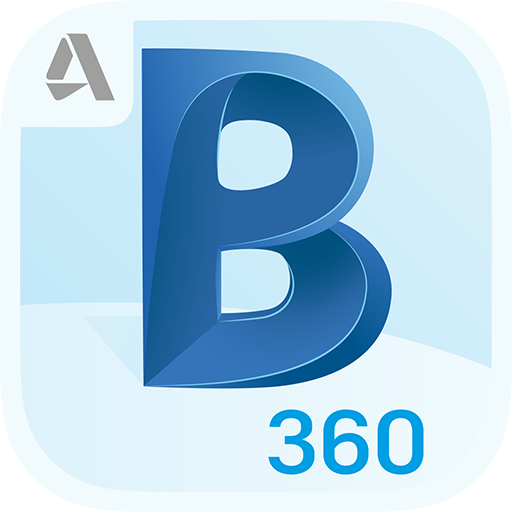Autodesk University
Chơi trên PC với BlueStacks - Nền tảng chơi game Android, được hơn 500 triệu game thủ tin tưởng.
Trang đã được sửa đổi vào: 1 tháng 11, 2019
Play Autodesk University on PC
(Please Note – In order to provide you with certain app features, and to improve this app, we receive both individual (identified) and aggregated product usage data. To use this app, you will have to read and agree to the Terms of Service and App Privacy Policy when you first launch the application on your device.
App Features
Activity Feed
Browse participant updates, in real time. View comments and photos, and follow trending sessions and topics.
Agenda
View your schedule and related info: session times, room numbers, speaker bios, and logistics. Add classes, keynotes, and networking events to your schedule.
Attendees
Find out who else is at AU. Make connections using the app, and easily add new contacts to your professional network.
Exhibitors
Browse a complete list of exhibitors and sponsors, and post your comments and ratings.
DATA COLLECTION NOTICE
Autodesk respects your privacy. For details, please see our Privacy Statement located at www.autodesk.com/privacy and specific Privacy Notices and Data Collection Notices in our applications.
Contact email address au.mobile.app.support@autodesk.com
Chơi Autodesk University trên PC. Rất dễ để bắt đầu
-
Tải và cài đặt BlueStacks trên máy của bạn
-
Hoàn tất đăng nhập vào Google để đến PlayStore, hoặc thực hiện sau
-
Tìm Autodesk University trên thanh tìm kiếm ở góc phải màn hình
-
Nhấn vào để cài đặt Autodesk University trong danh sách kết quả tìm kiếm
-
Hoàn tất đăng nhập Google (nếu bạn chưa làm bước 2) để cài đặt Autodesk University
-
Nhấn vào icon Autodesk University tại màn hình chính để bắt đầu chơi