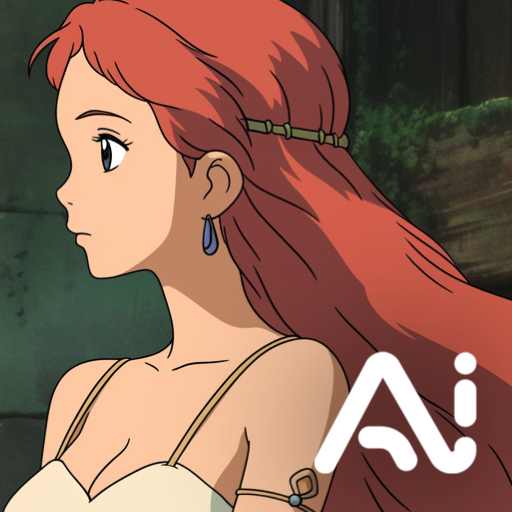Pic Layer - Background Eraser Photo Editor
Chơi trên PC với BlueStacks - Nền tảng chơi game Android, được hơn 500 triệu game thủ tin tưởng.
Trang đã được sửa đổi vào: 21 tháng 8, 2020
Play Pic Layer - Background Eraser Photo Editor on PC
Pic Layer - Background Eraser Photo Editor makes cutout and photo editing amazingly simple and fun! Pic Layer - Background Eraser Photo Editor is all-in-one, easy to use photo editor for photo cutout, background eraser & background changer.
AI Photo Cutout
A photo editor & photo lab to remove unwanted objects or background from any photo with our advanced eraser equipped with our AI cutout. This cutout tool enables you to make custom stickers and add them into your pictures to achieve photo editor effects.
Cutout Templates
With Cutout Templates you can make complicated art with only one tap. You even don’t need to adjust all the different edit tools. With template what you need to do is choose a picture.we provide neon template, drip template, double exposure template, etc. Try Now!
If you need any help, please email us rikiliu0325@gmail.com. We'll get back to you as soon as possible.
Chơi Pic Layer - Background Eraser Photo Editor trên PC. Rất dễ để bắt đầu
-
Tải và cài đặt BlueStacks trên máy của bạn
-
Hoàn tất đăng nhập vào Google để đến PlayStore, hoặc thực hiện sau
-
Tìm Pic Layer - Background Eraser Photo Editor trên thanh tìm kiếm ở góc phải màn hình
-
Nhấn vào để cài đặt Pic Layer - Background Eraser Photo Editor trong danh sách kết quả tìm kiếm
-
Hoàn tất đăng nhập Google (nếu bạn chưa làm bước 2) để cài đặt Pic Layer - Background Eraser Photo Editor
-
Nhấn vào icon Pic Layer - Background Eraser Photo Editor tại màn hình chính để bắt đầu chơi