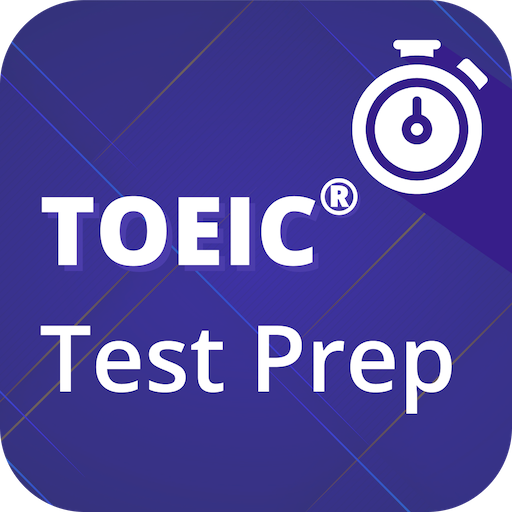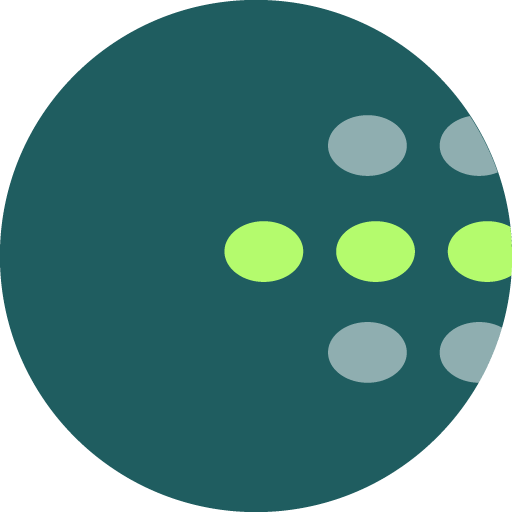BananaBucks - Surveys for Cash
Spiele auf dem PC mit BlueStacks - der Android-Gaming-Plattform, der über 500 Millionen Spieler vertrauen.
Seite geändert am: 18. Oktober 2021
Play BananaBucks - Surveys for Cash on PC
💰💰💰 We are the quickest, easiest way to make money through surveys. 💰💰💰
Here’s how it works:
✅ Take surveys to earn cash
✅ Redeem your cash rewards via PayPal
✅ Go bananas!
Best of all, BananaBucks is the only major survey app that 🎉PRE-QUALIFIES🎉 you for high-earning surveys and pays you 40% more $ for each survey. Couple that with our 💲INSTANT PAYMENT💲 bonuses, and you got a lot to go bananas for!
Join thousands of happy survey takers on BananaBucks. If you earn with Swagbucks, Eureka, CashCamel, Poll Pay, Survey Junkie, Zap Surveys, Earnin, or SurveyMonkey, give us a try and start earning cash today! 🤑
🍌 For questions, feedback, or business inquiries, we'd love to hear from you at: hello@bananabucks.co. 🍌
Spiele BananaBucks - Surveys for Cash auf dem PC. Der Einstieg ist einfach.
-
Lade BlueStacks herunter und installiere es auf deinem PC
-
Schließe die Google-Anmeldung ab, um auf den Play Store zuzugreifen, oder mache es später
-
Suche in der Suchleiste oben rechts nach BananaBucks - Surveys for Cash
-
Klicke hier, um BananaBucks - Surveys for Cash aus den Suchergebnissen zu installieren
-
Schließe die Google-Anmeldung ab (wenn du Schritt 2 übersprungen hast), um BananaBucks - Surveys for Cash zu installieren.
-
Klicke auf dem Startbildschirm auf das BananaBucks - Surveys for Cash Symbol, um mit dem Spielen zu beginnen