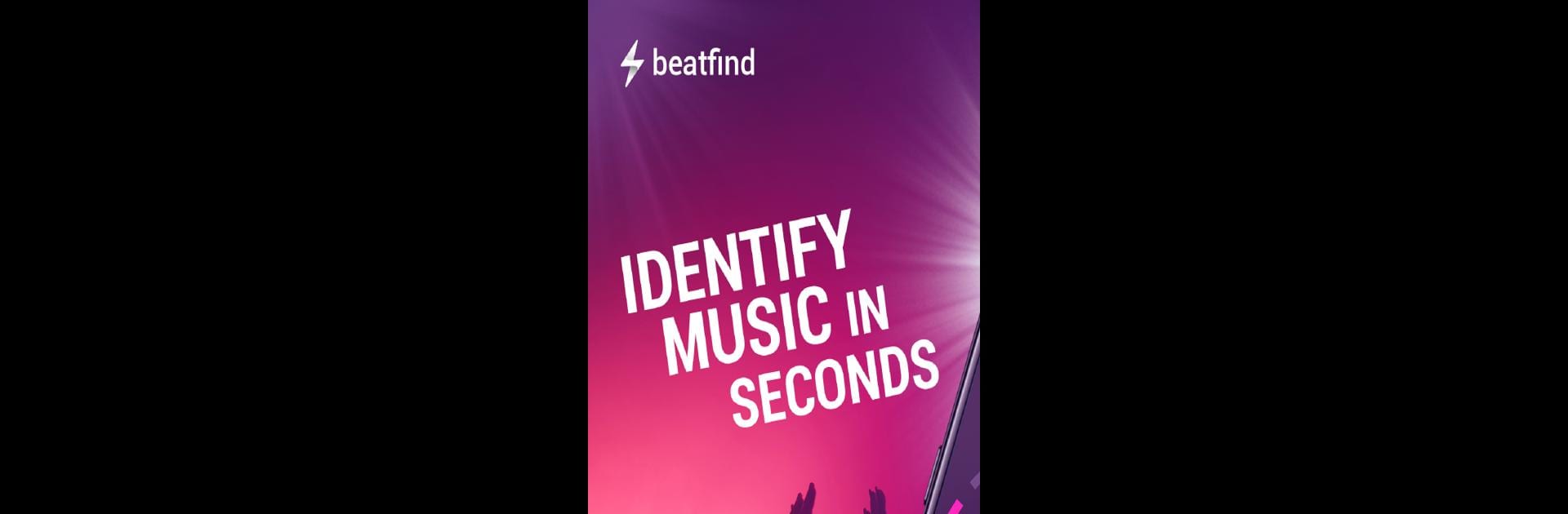

Nhận dạng âm nhạc
Chơi trên PC với BlueStacks - Nền tảng chơi game Android, được hơn 500 triệu game thủ tin tưởng.
Trang đã được sửa đổi vào: Feb 21, 2025
Run Music Recognition on PC or Mac
Let BlueStacks turn your PC, Mac, or laptop into the perfect home for Music Recognition, a fun Music & Audio app from Beatfind Music Recognition.
About the App
Ever found yourself humming a catchy song but have no clue what it’s called? Music Recognition by Beatfind Music Recognition is here to end those head-scratching moments. With this music-audio app, all you need to do is tap, and you’ll uncover song names in seconds—plus, there’s plenty more beyond simple identification. Play around on your phone or check it out conveniently on BlueStacks when you’re at your computer. It’s surprisingly fun and ridiculously handy.
App Features
-
Instant Song ID
Just tap a button, and the app listens for a moment to tell you exactly what song’s playing around you. Fast, reliable, and saves you a ton of guessing. -
Music Previews & Streaming Links
Not sure the app found the right track? Listen to a quick preview. If you like it, you can jump straight to the full song on platforms like Spotify, Deezer, or catch the video on YouTube. -
Artist Info & Track Details
Get curious about the artist behind that new favorite tune? You can read artist bios, see top tracks, check out album details, and even find release dates. -
Share What You Discover
Found an awesome song and want to spread the word? Share it instantly with friends on social media or your favorite messaging apps. -
Flashlight Party Mode
Hit the lightning button to sync your phone’s flashlight with the beat—great for adding some party vibes when you’re in the mood. -
Music Visualizer
Enjoy hypnotic visuals that dance along with your music, turning any listening session into a bit more of a show. -
Search Made Easy
Interested in digging deeper? The app lets you search for info about identified tracks with just a tap—no typing needed. -
History Log
Every song you’ve discovered gets saved so you’ll never forget what you’ve found, even if you come across a dozen tracks in one night.
Whether you’re just curious at a café or want some extra fun when playing music at home, Music Recognition helps you make the most out of your listening.
BlueStacks brings your apps to life on a bigger screen—seamless and straightforward.
Chơi Nhận dạng âm nhạc trên PC. Rất dễ để bắt đầu
-
Tải và cài đặt BlueStacks trên máy của bạn
-
Hoàn tất đăng nhập vào Google để đến PlayStore, hoặc thực hiện sau
-
Tìm Nhận dạng âm nhạc trên thanh tìm kiếm ở góc phải màn hình
-
Nhấn vào để cài đặt Nhận dạng âm nhạc trong danh sách kết quả tìm kiếm
-
Hoàn tất đăng nhập Google (nếu bạn chưa làm bước 2) để cài đặt Nhận dạng âm nhạc
-
Nhấn vào icon Nhận dạng âm nhạc tại màn hình chính để bắt đầu chơi



