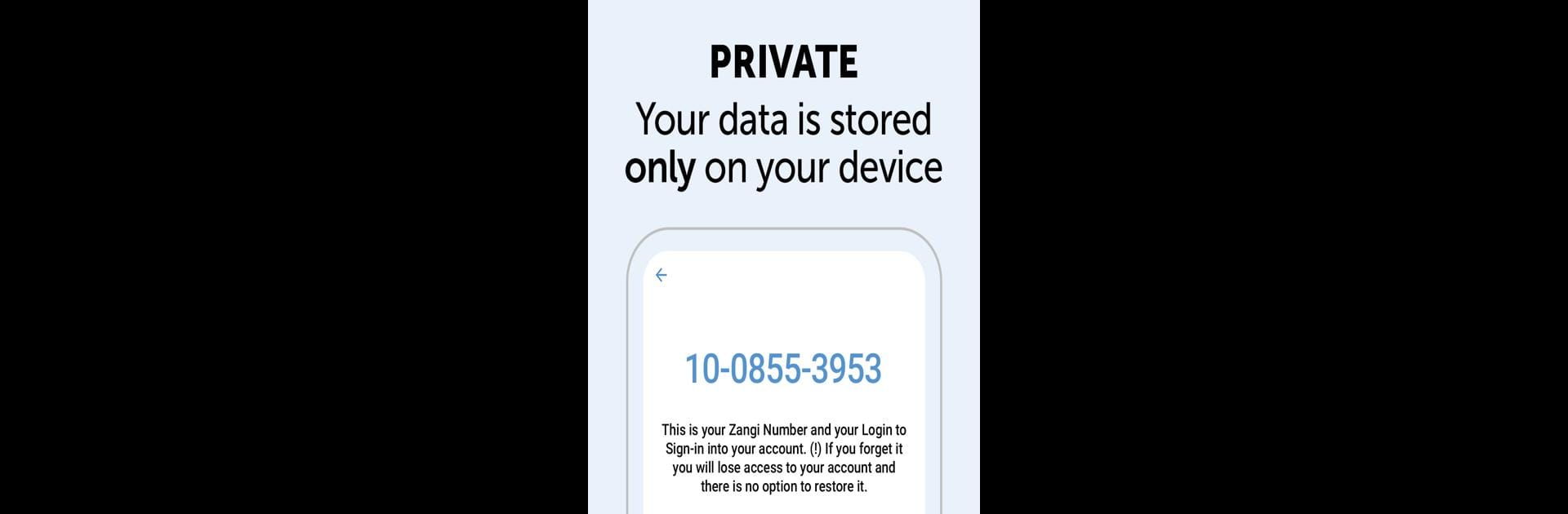

Zangi Messenger
Играйте на ПК с BlueStacks – игровой платформе для приложений на Android. Нас выбирают более 500 млн. игроков.
Страница изменена: Apr 17, 2025
Run Zangi Private Messenger on PC or Mac
What’s better than using Zangi Private Messenger by Secret Phone, Inc? Well, try it on a big screen, on your PC or Mac, with BlueStacks to see the difference.
About the App
Zangi Private Messenger by Secret Phone, Inc offers a secure way to communicate without compromising your privacy. Expect seamless messaging, voice, and video calls all wrapped in a highly secure and user-friendly interface. With the app, you can chat safely knowing your data stays yours.
App Features
-
Anonymous Registration
Forget the hassle of sharing phone numbers or personal info! Zangi lets you register privately, keeping surveillance and hacking at bay. -
No Data Collection
Your data? Only on your phone. Zangi ensures your information is never stored elsewhere, giving you peace of mind. -
Military Grade Encryption
Trust in strong security with end-to-end AES-GCM 256 encryption for texts, files, and calls. Communicate knowing your messages are locked tight. -
Unbreakable Quality
Whether you’re on a slow 2G connection or battling for WiFi, Zangi holds up. Enjoy reliable messaging where other apps might fail.
You might just find using it with BlueStacks takes things up a notch!
Eager to take your app experience to the next level? Start right away by downloading BlueStacks on your PC or Mac.
Играйте в игру Zangi Messenger на ПК. Это легко и просто.
-
Скачайте и установите BlueStacks на ПК.
-
Войдите в аккаунт Google, чтобы получить доступ к Google Play, или сделайте это позже.
-
В поле поиска, которое находится в правой части экрана, введите название игры – Zangi Messenger.
-
Среди результатов поиска найдите игру Zangi Messenger и нажмите на кнопку "Установить".
-
Завершите авторизацию в Google (если вы пропустили этот шаг в начале) и установите игру Zangi Messenger.
-
Нажмите на ярлык игры Zangi Messenger на главном экране, чтобы начать играть.



