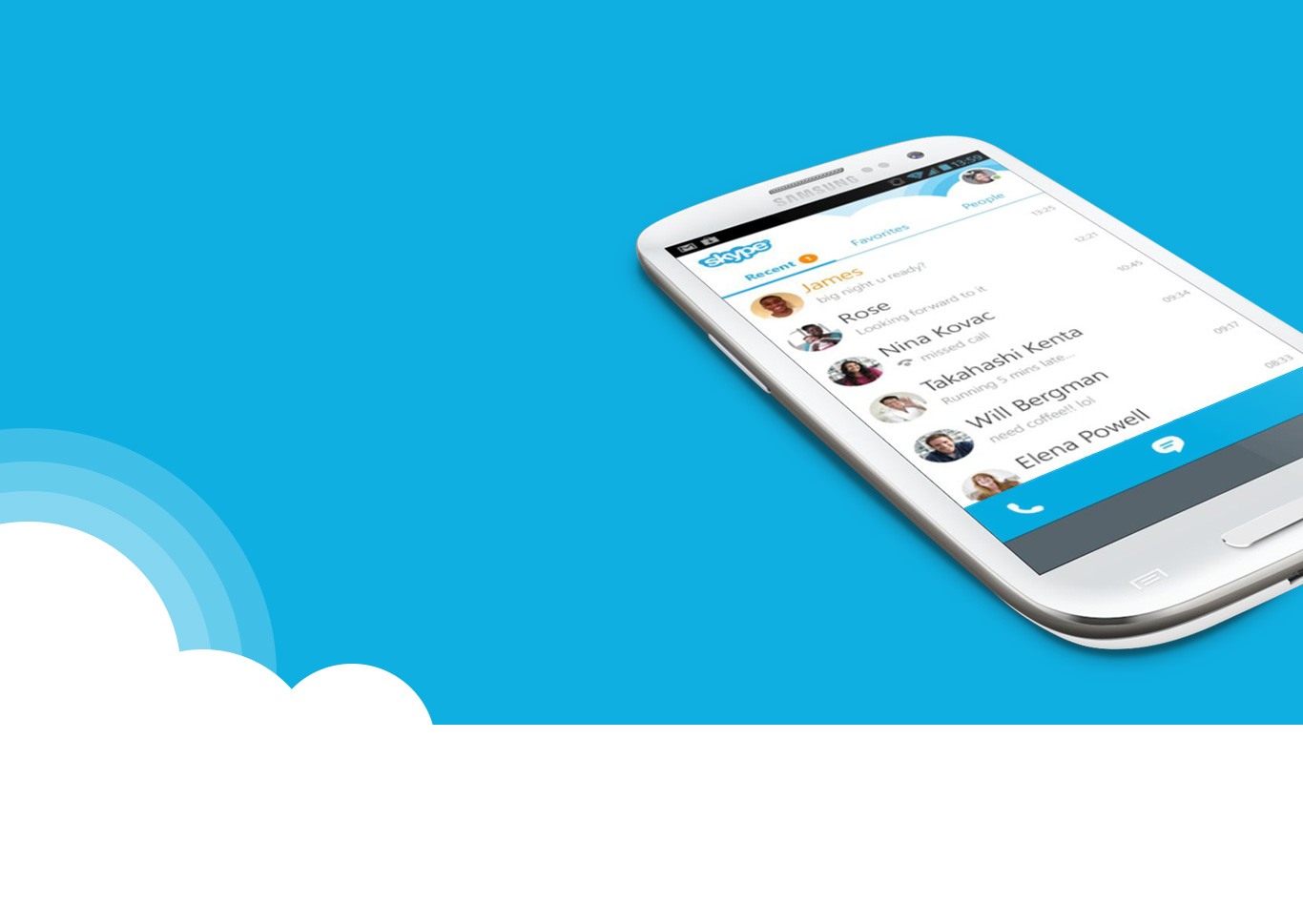

Skype
Играйте на ПК с BlueStacks – игровой платформе для приложений на Android. Нас выбирают более 500 млн. игроков.
Страница изменена: May 5, 2025
Run Skype on PC or Mac
Skype is a communication app developed by Skype. BlueStacks app player is the best platform to run this Android app on your PC or Mac for your everyday needs.
Use Skype to connect with anyone, anywhere. You can make free video calls, send text messages, and use ChatGPT to enrich your conversations.
- Free video calls for up to 100 people.
- Send and receive free text messages.
- Send voice messages and emojis.
- Share your screen effortlessly.
AI-Powered Skype
Skype has seamlessly integrated with Bing’s cutting-edge AI copilot, powered by OpenAI’s latest generative language model, ChatGPT. You don’t need technical expertise to use this feature; simply ask questions as if chatting with a friend.
- No technical knowledge is required.
- Easy-to-use interface.
- Ask questions in your native language.
- Explore interesting queries with ChatGPT.
Enhanced Privacy with a Second Number
Skype provides an option to add a second phone number so you can keep your personal and professional lives separate while still enjoying affordable international calls.
- Separate personal and business communication.
- Affordable calling rates.
- Global reach with your private Skype number.
Stay Updated with Personalized News
The new Today tab on Skype offers free, personalized news, keeping you informed and entertained. Access the latest updates to stay productive and inspired throughout the day.
- News feeds personalized to your interests.
- Keep up to date on a variety of topics.
- Information that is accurate and relevant.
- Keep yourself entertained.
Играйте в игру Skype на ПК. Это легко и просто.
-
Скачайте и установите BlueStacks на ПК.
-
Войдите в аккаунт Google, чтобы получить доступ к Google Play, или сделайте это позже.
-
В поле поиска, которое находится в правой части экрана, введите название игры – Skype.
-
Среди результатов поиска найдите игру Skype и нажмите на кнопку "Установить".
-
Завершите авторизацию в Google (если вы пропустили этот шаг в начале) и установите игру Skype.
-
Нажмите на ярлык игры Skype на главном экране, чтобы начать играть.



