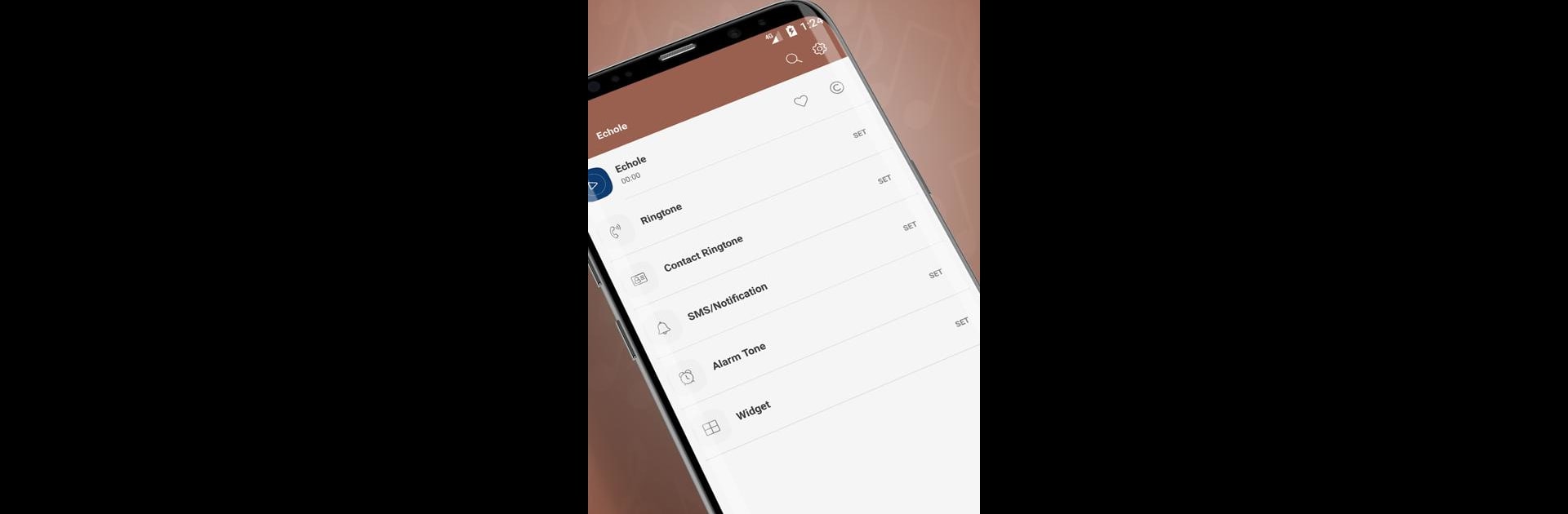

Máy Đánh Rắm: Ứng Dụng Trò Đùa
Chơi trên PC với BlueStacks - Nền tảng chơi game Android, được hơn 500 triệu game thủ tin tưởng.
Trang đã được sửa đổi vào: 11 tháng 6, 2021
Run Fart Sounds Machine: Prank App on PC or Mac
Let BlueStacks turn your PC, Mac, or laptop into the perfect home for Fart Sounds Machine: Prank App, a fun Music & Audio app from Peaksel Ringtones Apps.
About the App
Ever get the urge to lighten the mood with a perfectly placed fart sound? Fart Sounds Machine: Prank App from Peaksel Ringtones Apps is ready to bring out your silliest side. Whether you’re just looking to break the ice or want a new way to make your friends laugh, this app has a whole collection of cheeky noises and ringtones that’ll make you smile. Get ready for some good-natured fun, wherever you are.
App Features
-
Free Ringtones & Notifications
Pick from a range of fart sounds and set your favorites as your main ringtone, text alert, or even alarm. Imagine waking up to a surprise, or giving your contacts a hilarious signature sound. -
Timed Prank Sounds
Want your phone to deliver the punchline right on cue? Use the built-in timer to schedule when the perfect sound will play—stealth prank, anyone? -
Handy Home Screen Fart Button
Place a practical widget right on your home screen. One tap is all it takes to let loose the perfect fart noise at just the right time. -
Endless Joke Possibilities
Get creative with everyday situations—these sounds are your new secret weapon for laughs, whether you’re with friends or just entertaining yourself. -
Easy to Use, Always Fun
The layout is super simple, so you can start pranking right away. And if you want a bit more volume, try it out using BlueStacks—it’s that much more satisfying through bigger speakers.
Fart Sounds Machine: Prank App is all about keeping things playful. Try it and bring a smile (or a giggle fit) to your day.
BlueStacks gives you the much-needed freedom to experience your favorite apps on a bigger screen. Get it now.
Chơi Máy Đánh Rắm: Ứng Dụng Trò Đùa trên PC. Rất dễ để bắt đầu
-
Tải và cài đặt BlueStacks trên máy của bạn
-
Hoàn tất đăng nhập vào Google để đến PlayStore, hoặc thực hiện sau
-
Tìm Máy Đánh Rắm: Ứng Dụng Trò Đùa trên thanh tìm kiếm ở góc phải màn hình
-
Nhấn vào để cài đặt Máy Đánh Rắm: Ứng Dụng Trò Đùa trong danh sách kết quả tìm kiếm
-
Hoàn tất đăng nhập Google (nếu bạn chưa làm bước 2) để cài đặt Máy Đánh Rắm: Ứng Dụng Trò Đùa
-
Nhấn vào icon Máy Đánh Rắm: Ứng Dụng Trò Đùa tại màn hình chính để bắt đầu chơi

