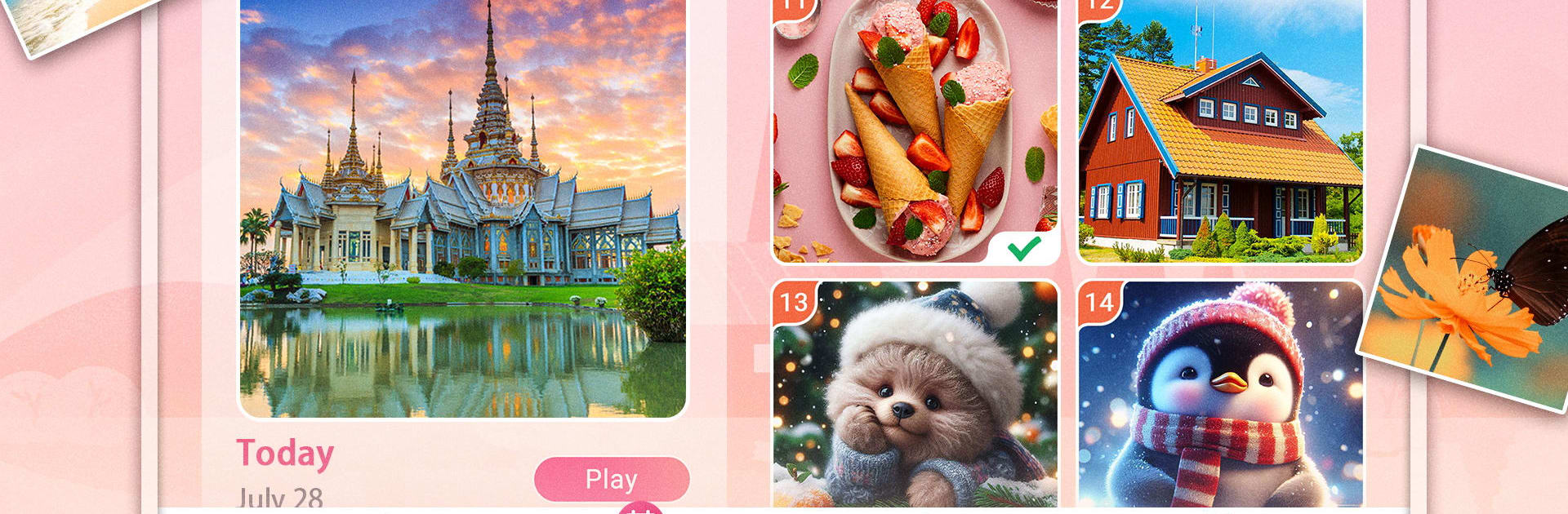

Ghép Hình Hàng Ngày
Chơi trên PC với BlueStacks - Nền tảng chơi game Android, được hơn 500 triệu game thủ tin tưởng.
Trang đã được sửa đổi vào: May 25, 2025
Play Daily Jigsaw Puzzles on PC or Mac
Daily Jigsaw Puzzles brings the Trivia genre to life, and throws up exciting challenges for gamers. Developed by Big Cake Apps, this Android game is best experienced on BlueStacks, the World’s #1 app player for PC and Mac users.
About the Game
If you love the soothing challenge of piecing together a good puzzle, Daily Jigsaw Puzzles by Big Cake Apps is like a digital haven. Every day, you’ll find a fresh stack of gorgeous photos transformed into tricky yet satisfying jigsaw puzzles. Feeling the urge to escape your daily grind and unwind for a bit? This game is designed for just that—plus, there’s a constant stream of new puzzles, so boredom never really stands a chance.
Game Features
-
Huge Puzzle Collection
Lose yourself in over 20,000 free HD puzzles covering all sorts of topics—everything from scenic landscapes and stunning sunsets to adorable pets and tasty meals. -
New Challenges Every Day
It’s called Daily Jigsaw Puzzles for a reason. There’s always a new puzzle waiting when you open the app, so the experience keeps feeling fresh. -
Diverse Categories
Fancy traveling the world from your couch or revisiting favorite seasons? Browse through categories like nature, wildlife, food, travel, and even cozy family scenes. -
Soothing Visuals
Expect vivid, high-quality photos that almost make you feel like you’re paddling across a lake, skiing down a mountain, or sharing a meal with friends. -
Relaxing Gameplay
No rush here. Piece together puzzles at your own pace—perfect for taking a calming break whenever you want. -
Great With BlueStacks
Prefer playing on a bigger screen? The experience gets even better on PC with BlueStacks, letting you focus on every puzzle detail.
Make your gaming sessions memorable with precise controls that give you an edge in close combats and visuals that pop up, bringing every character to life.
Chơi Ghép Hình Hàng Ngày trên PC. Rất dễ để bắt đầu
-
Tải và cài đặt BlueStacks trên máy của bạn
-
Hoàn tất đăng nhập vào Google để đến PlayStore, hoặc thực hiện sau
-
Tìm Ghép Hình Hàng Ngày trên thanh tìm kiếm ở góc phải màn hình
-
Nhấn vào để cài đặt Ghép Hình Hàng Ngày trong danh sách kết quả tìm kiếm
-
Hoàn tất đăng nhập Google (nếu bạn chưa làm bước 2) để cài đặt Ghép Hình Hàng Ngày
-
Nhấn vào icon Ghép Hình Hàng Ngày tại màn hình chính để bắt đầu chơi




