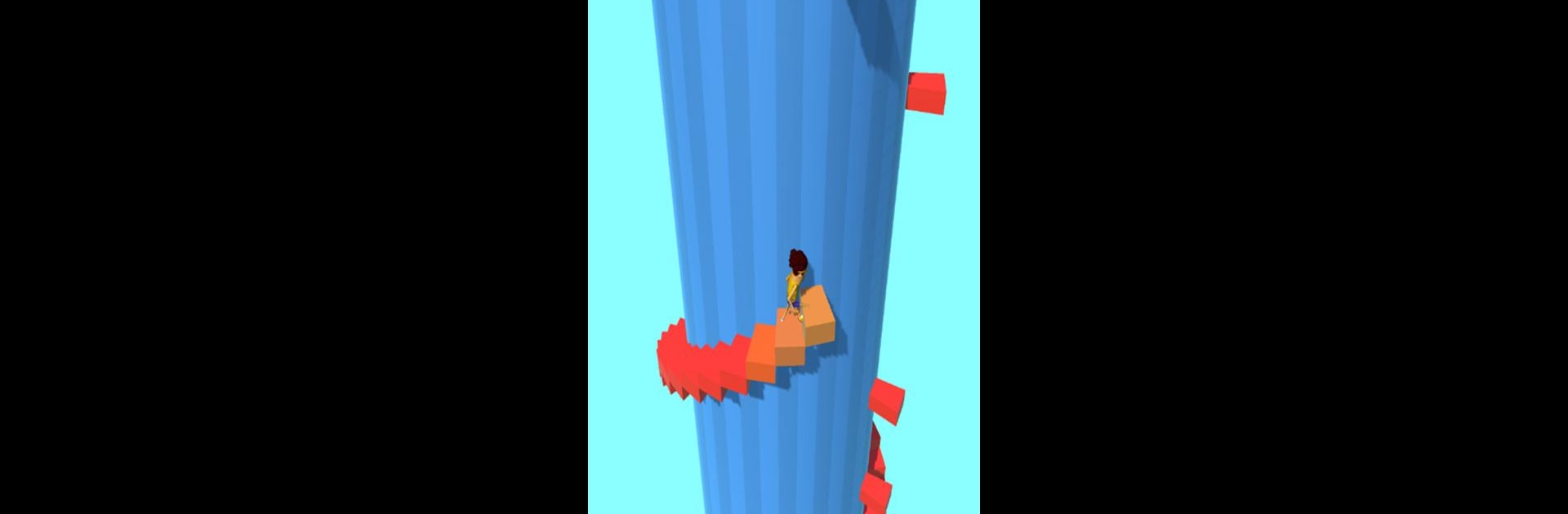

Climb The Tower
Graj na PC z BlueStacks – Platforma gamingowa Android, która uzyskała zaufanie ponad 500 milionów graczy!
Strona zmodyfikowana w dniu: 21 stycznia 2021
Play Climb The Tower on PC or Mac
Bring your A-game to Climb The Tower, the Casual game sensation from BIGDOG GAMES. Give your gameplay the much-needed boost with precise game controls, high FPS graphics, and top-tier features on your PC or Mac with BlueStacks.
About the Game
Get ready to put your reflexes to the test in Climb The Tower from BIGDOG GAMES. It’s a Casual game where quick taps, timing, and a bit of patience can take you higher—literally—as you try to reach the top of each tower. Every climb is different, so you can expect plenty of surprises, quirky obstacles, and a splash of humor along the way.
Game Features
-
Simple Controls
Just press to climb and release to let go—it’s that easy. The challenge? Knowing when to move and when to stop before you take an unexpected tumble. -
Save Your Crew
Each run isn’t just about reaching the top alone. Along the way, you’ll come across friends in need—rescue them and grow your own climbing team to face tougher challenges. -
Upgrade Everything
Want to push further? Use rewards to boost your team’s strength and improve their gear, so you’re ready for whatever the increasingly sneaky guards throw at you. -
Loads of Levels
Don’t worry about running out of things to do. With hundreds of hand-crafted stages, there’s always a new tower or weird surprise waiting for you. -
Fun for All Ages
The game’s playful look and lighthearted vibe mean it’s a good pick for anyone, no matter how old you are. -
Works Seamlessly
Built for smooth play on just about any phone—and if you prefer bigger screens, playing Climb The Tower on BlueStacks feels just right.
Make your gaming sessions memorable with precise controls that give you an edge in close combats and visuals that pop up, bringing every character to life.
Zagraj w Climb The Tower na PC. To takie proste.
-
Pobierz i zainstaluj BlueStacks na PC
-
Zakończ pomyślnie ustawienie Google, aby otrzymać dostęp do sklepu Play, albo zrób to później.
-
Wyszukaj Climb The Tower w pasku wyszukiwania w prawym górnym rogu.
-
Kliknij, aby zainstalować Climb The Tower z wyników wyszukiwania
-
Ukończ pomyślnie rejestrację Google (jeśli krok 2 został pominięty) aby zainstalować Climb The Tower
-
Klinij w ikonę Climb The Tower na ekranie startowym, aby zacząć grę





