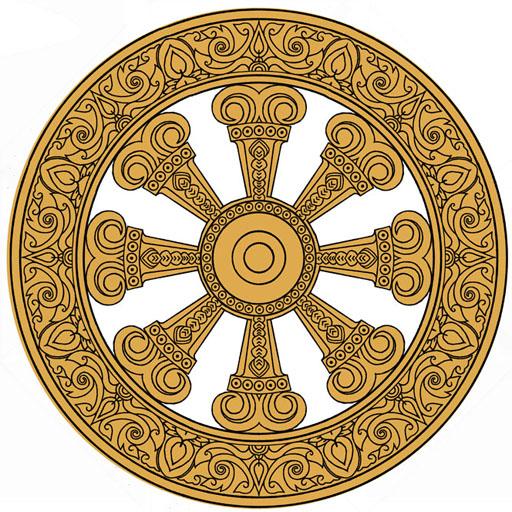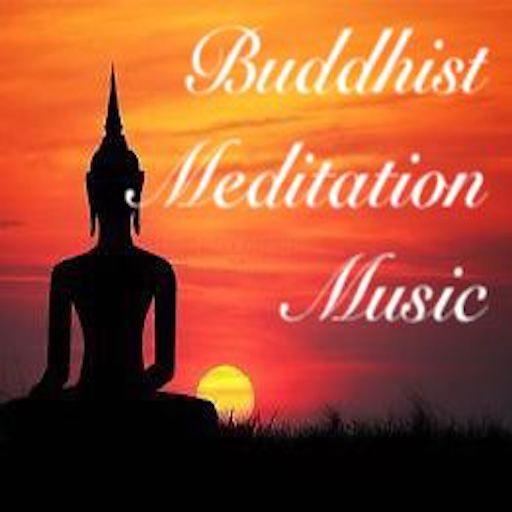
Buddhist Meditation Music
Chơi trên PC với BlueStacks - Nền tảng chơi game Android, được hơn 500 triệu game thủ tin tưởng.
Trang đã được sửa đổi vào: 28 tháng 2, 2020
Play Buddhist Meditation Music on PC
Start by selecting the song that you wish to play; they are 6 in total.
1. Relaxation Chants
2. Relaxation Music
3. Mantra for Healing
4. Powerful Self-Healing
5. Ancient Mantra of Compassion
6. Hanshan Temple Peace Song
Besides, you can add some additional buddhist instruments sounds, eg: wooden, cymbals, bells, etc etc.
Last but not least, you do have a timer feature for your meditation sessions. Select how long each song will play, and program your perfect meditation! After timer selection, there is also a gong to serve you as a reminder of meditation session to be completed soon. This app can also serve as soundtracks for yoga classes and reiki exercises.
We hope you can improve your buddhist meditation techniques through this app. May it help you find peace and understanding. For any suggestions, problems or requests, please contact us at digitalbuddhaapps@gmail.com.
Chơi Buddhist Meditation Music trên PC. Rất dễ để bắt đầu
-
Tải và cài đặt BlueStacks trên máy của bạn
-
Hoàn tất đăng nhập vào Google để đến PlayStore, hoặc thực hiện sau
-
Tìm Buddhist Meditation Music trên thanh tìm kiếm ở góc phải màn hình
-
Nhấn vào để cài đặt Buddhist Meditation Music trong danh sách kết quả tìm kiếm
-
Hoàn tất đăng nhập Google (nếu bạn chưa làm bước 2) để cài đặt Buddhist Meditation Music
-
Nhấn vào icon Buddhist Meditation Music tại màn hình chính để bắt đầu chơi