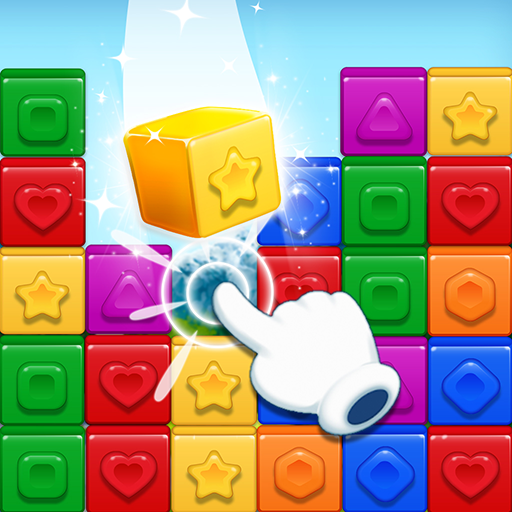Block Blast 3D : Triple Tiles Matching Puzzle Game
Graj na PC z BlueStacks – Platforma gamingowa Android, która uzyskała zaufanie ponad 500 milionów graczy!
Strona zmodyfikowana w dniu: 16 maja 2020
Play Block Blast 3D : Triple Tiles Matching Puzzle Game on PC
Different from mahjong classic or mahjong solitaire game.
You need to match three tiles and remove all tiles to complete a level.
It is easy to play, but difficult to master!
Once you start playing, you just won't be able to put it down!
Ready for the challenge?
HOW TO PLAY
• Just tap the tile to place it into the box!
• Matching three tiles will be collected!
• Save the baby birds stuck between the tiles!
• When all tiles on the board are collected, you will win!
• When the box is full of tiles, you will fail!
• Build your tower by the tiles you have just collected!
FEATURES
• Enjoy 1000+ fascinating levels (with hundreds more coming in free updates)!
• Beautiful skins( Solitaire / Mahjong / Emoji)!
• Easy to play but gets more challenging as you level up!
• Create your own dream tower by solve the puzzles!
RELIEVE STRESS
• Fun, easy, brainless, relaxing yet challenging, exercise your brain.
• Addictive puzzle games for free. Once you start playing, you will be hooked soon.
• Challenge your brain. Amazing puzzle games free for kids and adults.
• Improves memory, focus, attention and concentration.
CONTACT US
• Email: service@m.teewee.games
• Facebook Page: https://www.facebook.com/teeweegames
• Facebook Group: https://facebook.com/groups/513279446012594
Can you beat these puzzles? They start simply but ramp up fast!
Use your brain and take part in challenges! Let’s see which level you can reach!
It's relaxing, interesting, addictive, and downright fun.
TEASING YOUR BRAIN, DOWNLOAD FOR FREE NOW !!
Zagraj w Block Blast 3D : Triple Tiles Matching Puzzle Game na PC. To takie proste.
-
Pobierz i zainstaluj BlueStacks na PC
-
Zakończ pomyślnie ustawienie Google, aby otrzymać dostęp do sklepu Play, albo zrób to później.
-
Wyszukaj Block Blast 3D : Triple Tiles Matching Puzzle Game w pasku wyszukiwania w prawym górnym rogu.
-
Kliknij, aby zainstalować Block Blast 3D : Triple Tiles Matching Puzzle Game z wyników wyszukiwania
-
Ukończ pomyślnie rejestrację Google (jeśli krok 2 został pominięty) aby zainstalować Block Blast 3D : Triple Tiles Matching Puzzle Game
-
Klinij w ikonę Block Blast 3D : Triple Tiles Matching Puzzle Game na ekranie startowym, aby zacząć grę