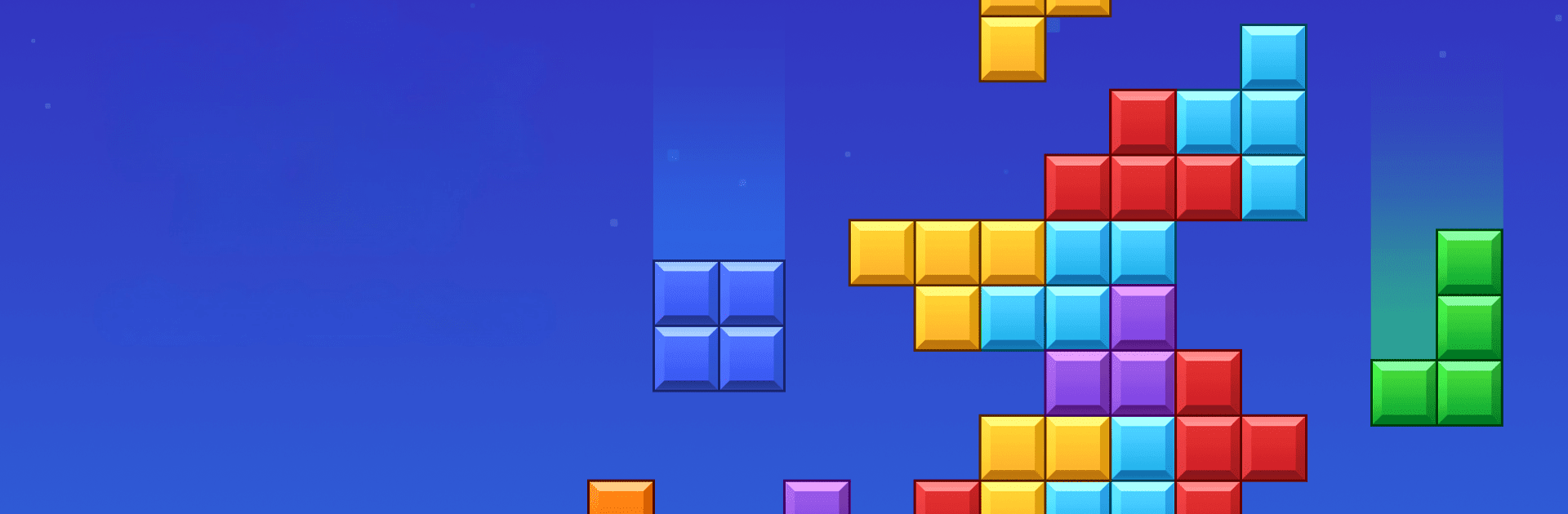

Block Blast!
Graj na PC z BlueStacks – Platforma gamingowa Android, która uzyskała zaufanie ponad 500 milionów graczy!
Strona zmodyfikowana w dniu: Jun 16, 2025
Play Block Blast! on PC or Mac
Bring your A-game to Block Blast!, the Puzzle game sensation from Hungry Studio. Give your gameplay the much-needed boost with precise game controls, high FPS graphics, and top-tier features on your PC or Mac with BlueStacks.
About the Game
Block Blast! by Hungry Studio is a wildly popular puzzle game that promises to be your go-to brain-challenging companion. This engaging game invites you to match and clear as many colorful blocks as possible on an 8×8 board. With two addictive modes—Classic Block Puzzle and Block Adventure Mode—Block Blast! not only offers hours of cozy gaming but also sharpens your logical skills.
Game Features
-
Classic Block Puzzle: Immerse yourself in this brain-training experience by dragging colorful blocks onto the board. Strategically match rows or columns to clear them before running out of space.
-
Block Adventure Mode: Embark on a puzzle journey set in a tropical rainforest, solve challenging puzzles, and encounter rare animals—all offline, without needing WiFi.
-
No Internet Required: Enjoy Block Blast! anywhere, anytime, irrespective of your connectivity, thanks to BlueStacks.
-
Fun for All Ages: From kids to adults, this game captivates everyone with rhythmic music and hundreds of addictive levels, making it a perfect pastime for all.
Ready to top the leaderboard? We bet you do. Let precise controls and sharp visuals optimized on BlueStacks lead you to victory.
Zagraj w Block Blast! na PC. To takie proste.
-
Pobierz i zainstaluj BlueStacks na PC
-
Zakończ pomyślnie ustawienie Google, aby otrzymać dostęp do sklepu Play, albo zrób to później.
-
Wyszukaj Block Blast! w pasku wyszukiwania w prawym górnym rogu.
-
Kliknij, aby zainstalować Block Blast! z wyników wyszukiwania
-
Ukończ pomyślnie rejestrację Google (jeśli krok 2 został pominięty) aby zainstalować Block Blast!
-
Klinij w ikonę Block Blast! na ekranie startowym, aby zacząć grę



