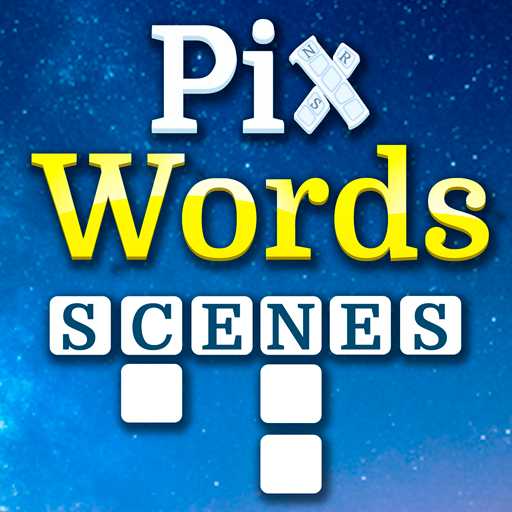PicWords™
Graj na PC z BlueStacks – Platforma gamingowa Android, która uzyskała zaufanie ponad 500 milionów graczy!
Strona zmodyfikowana w dniu: 4 marca 2020
Play PicWords™ on PC
Every picture has three words associated to it. You get all letters of a word in random order and have to rearrange them to the correct solution.
700+ levels and more are coming! Can you solve them all?
Translated in 22 languages: English, Bulgarian, Czech, Danish, German, Greek, Indonesian, Finnish, French, Hungarian, Italian, Lithuanian, Netherlands, Norwegian, Polish, Portuguese, Romanian, Russian, Slovak, Spanish, Swedish and Turkish!
PicWords™ is a very addictive brain game that will catch you for hours!
Try it out, you will love it!
Zagraj w PicWords™ na PC. To takie proste.
-
Pobierz i zainstaluj BlueStacks na PC
-
Zakończ pomyślnie ustawienie Google, aby otrzymać dostęp do sklepu Play, albo zrób to później.
-
Wyszukaj PicWords™ w pasku wyszukiwania w prawym górnym rogu.
-
Kliknij, aby zainstalować PicWords™ z wyników wyszukiwania
-
Ukończ pomyślnie rejestrację Google (jeśli krok 2 został pominięty) aby zainstalować PicWords™
-
Klinij w ikonę PicWords™ na ekranie startowym, aby zacząć grę