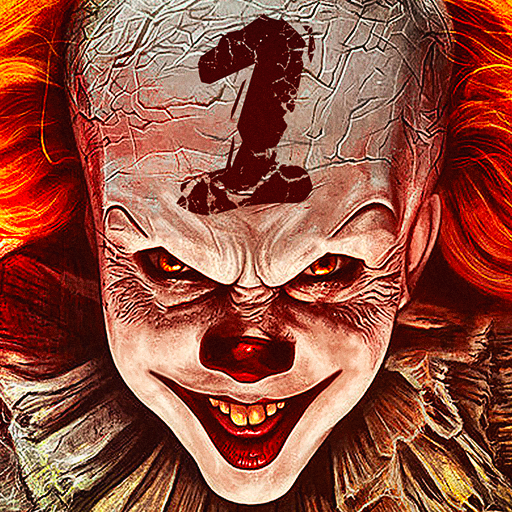Friday the 13th: Killer Puzzle
Graj na PC z BlueStacks – Platforma gamingowa Android, która uzyskała zaufanie ponad 500 milionów graczy!
Strona zmodyfikowana w dniu: 15 października 2019
Play Friday the 13th: Killer Puzzle on PC
One of the most famous horror icons is coming to your house in the new Friday the 13th: Killer Puzzle for Android, PC, and Mac. Use the free BlueStacks 4 player to play Friday the 13th: Killer Puzzle, and any other Android app or game, on your computer.
Help Jason Vorhees as he goes from the iconic Camp Crystal Lake to Manhatten and beyond in Friday the 13th: Killer Puzzle. Solve more than 100 puzzle levels as you stalk, slash, and murder victims and increase the Vorhees death count. Head back to the 80s with classic graphics, a killer soundtrack, and a whole bunch of scary as hell Jason’s to unlock. Unlock a whole arsenal of weapons and items to use in your homicidal quest to shrink the world’s population – one camper at a time.
Zagraj w Friday the 13th: Killer Puzzle na PC. To takie proste.
-
Pobierz i zainstaluj BlueStacks na PC
-
Zakończ pomyślnie ustawienie Google, aby otrzymać dostęp do sklepu Play, albo zrób to później.
-
Wyszukaj Friday the 13th: Killer Puzzle w pasku wyszukiwania w prawym górnym rogu.
-
Kliknij, aby zainstalować Friday the 13th: Killer Puzzle z wyników wyszukiwania
-
Ukończ pomyślnie rejestrację Google (jeśli krok 2 został pominięty) aby zainstalować Friday the 13th: Killer Puzzle
-
Klinij w ikonę Friday the 13th: Killer Puzzle na ekranie startowym, aby zacząć grę