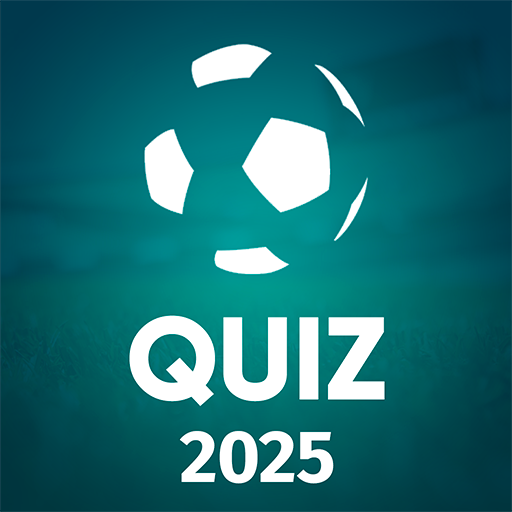Turbo: Car quiz trivia game
Graj na PC z BlueStacks – Platforma gamingowa Android, która uzyskała zaufanie ponad 500 milionów graczy!
Strona zmodyfikowana w dniu: Oct 15, 2024
Play Turbo: Car quiz trivia game on PC
Turbo is a car quiz where you guess the fastest and most powerful car.
From 60s muscle cars to the supercars of today, we have motors for every occasion.
Which do you think is more powerful, BMW M5 or Mercedes E63 AMG?
And which is faster on the Nürburgring, Subaru WRX STI or Mitsubishi Lancer Evolution?
You can find this all out in our quiz.
Game Rules:
Answer questions correctly
Quiz features:
– The difficulty increases with every question, as the answers become harder to guess
– The game covers more than 500 models of cars
– New levels and cars are added with each update
🔹 GUESS THE CAR BY THE PHOTO
You will be shown a photo of a car that you have to guess. There is also a version where you only have to guess the model or brand of a car.
🔹 WHICH CAR IS MORE POWERFUL
You will be shown two cars; you have to guess which one is more powerful.
🔹 THE ACCELERATION UP TO 100
You will be shown two cars; you have to guess which car is accelerating faster.
🔹 THE CAR'S YEAR OF MANUFACTURE
You have to guess the car's year of manufacture from the photo.
🔹 PLAY AGAINST AN OPPONENT
The game consists of six rounds. Answer faster and correctly to earn more points.
Almost all car brands and models are represented in the game! Become king of the road, and guess them all!
Facebook page - https://www.facebook.com/turbocarquiz/
Zagraj w Turbo: Car quiz trivia game na PC. To takie proste.
-
Pobierz i zainstaluj BlueStacks na PC
-
Zakończ pomyślnie ustawienie Google, aby otrzymać dostęp do sklepu Play, albo zrób to później.
-
Wyszukaj Turbo: Car quiz trivia game w pasku wyszukiwania w prawym górnym rogu.
-
Kliknij, aby zainstalować Turbo: Car quiz trivia game z wyników wyszukiwania
-
Ukończ pomyślnie rejestrację Google (jeśli krok 2 został pominięty) aby zainstalować Turbo: Car quiz trivia game
-
Klinij w ikonę Turbo: Car quiz trivia game na ekranie startowym, aby zacząć grę