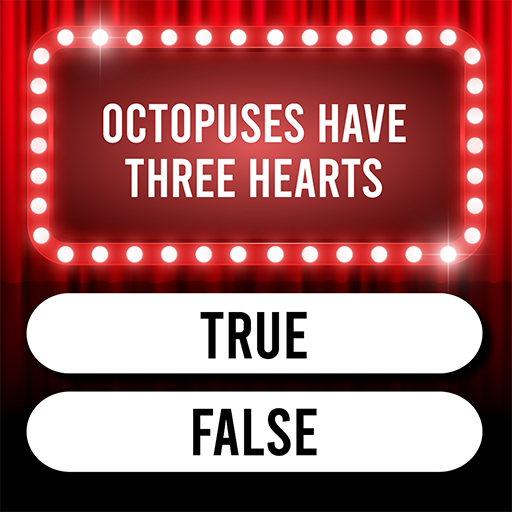Quiz Master - Quiz Game
Graj na PC z BlueStacks – Platforma gamingowa Android, która uzyskała zaufanie ponad 500 milionów graczy!
Strona zmodyfikowana w dniu: 11 stycznia 2022
Play Quiz Master - Quiz Game on PC
Love playing games with other players? Challenge players in the arena or challenge your friends in the classic game! Take part in free quiz matches that will test your brain as you race to find the correct answer before the other players
ENJOY CHALLENGING QUIZ GAMEPLAY!
- Train your brain with addicting trivia questions in free trivia games!
- Beat the clock and answer the multiple choice question!
- Choose from over 30+ categories including: general knowledge, food, celebrities, animals, sports, music, movies, TV shows, and more!
- Can't figure out the answer? Use coins to get a hint and win the level!
FEATURES:
- Dozens of Trivia Categories for multiple choice quiz questions!
- Over 1000+ Levels of quiz games free!
- Easy to play and difficulty increases as you go - the perfect brain training game!
- For trivia games free in single player mode, download Trivia Star for free quiz games Now!
Zagraj w Quiz Master - Quiz Game na PC. To takie proste.
-
Pobierz i zainstaluj BlueStacks na PC
-
Zakończ pomyślnie ustawienie Google, aby otrzymać dostęp do sklepu Play, albo zrób to później.
-
Wyszukaj Quiz Master - Quiz Game w pasku wyszukiwania w prawym górnym rogu.
-
Kliknij, aby zainstalować Quiz Master - Quiz Game z wyników wyszukiwania
-
Ukończ pomyślnie rejestrację Google (jeśli krok 2 został pominięty) aby zainstalować Quiz Master - Quiz Game
-
Klinij w ikonę Quiz Master - Quiz Game na ekranie startowym, aby zacząć grę