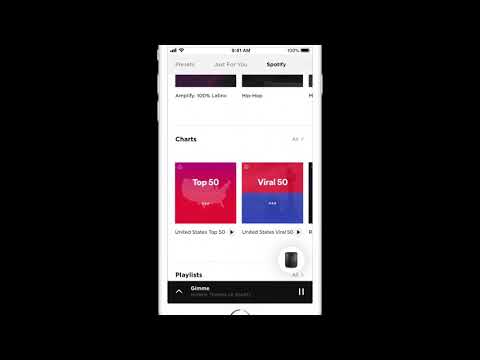Bose
Graj na PC z BlueStacks – Platforma gamingowa Android, która uzyskała zaufanie ponad 500 milionów graczy!
Strona zmodyfikowana w dniu: May 6, 2025
Run Bose Music on PC or Mac
Bose Music is a Music & Audio app developed by Bose Corporation. BlueStacks app player is the best platform to play this Android game on your PC or Mac for an immersive gaming experience.
Welcome to the Bose Music app! This app is a must-have for anyone who loves music and wants to control their Bose smart products easily. With the app, you can browse and play your favorite music from Spotify, Pandora, Amazon Music, and more.
The app is compatible with a wide range of products, including smart speakers, soundbars, amplifiers, and headphones. You can even control one or multiple Bose smart products from any room in your house.
Setting your favorite playlists or stations as presets is a breeze, and you can access them with just one touch. The Bose Music app also lets you personalize your listening experience with controllable noise cancellation on select headphones. You can choose between full noise cancellation or hear your surroundings and your music at the same time.
Whether you want to listen to the same music throughout your home or different music in different areas, the Bose Music app gives you total control. And with the app’s easy-to-use interface, you’ll be up and running in no time.
Download Bose Music on PC with BlueStacks and enjoy your music like never before.
Zagraj w Bose na PC. To takie proste.
-
Pobierz i zainstaluj BlueStacks na PC
-
Zakończ pomyślnie ustawienie Google, aby otrzymać dostęp do sklepu Play, albo zrób to później.
-
Wyszukaj Bose w pasku wyszukiwania w prawym górnym rogu.
-
Kliknij, aby zainstalować Bose z wyników wyszukiwania
-
Ukończ pomyślnie rejestrację Google (jeśli krok 2 został pominięty) aby zainstalować Bose
-
Klinij w ikonę Bose na ekranie startowym, aby zacząć grę