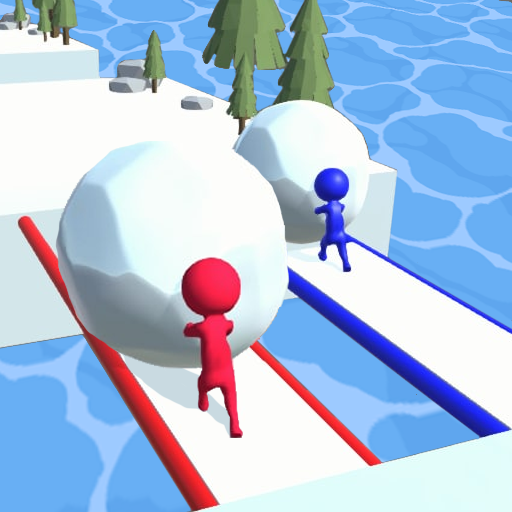Bubble Tea DIY: ASMR Simulator
Chơi trên PC với BlueStacks - Nền tảng chơi game Android, được hơn 500 triệu game thủ tin tưởng.
Trang đã được sửa đổi vào: 22 thg 9, 2023
Play Bubble Tea DIY: ASMR Simulator on PC
As you make your drink, you'll be treated to soothing ASMR sounds of pearls popping, tea being poured, and ice cubes clinking. This will help you relax and focus on the task at hand, and it will also make the experience more enjoyable.
Once you're finished making your drink, you can sit back and enjoy it. The ASMR sounds will continue to play, and you can even watch the bubbles rise to the top of your cup. It's the perfect way to cool down on a hot day or to simply relax and de-stress.
Here are some of the features of Bubble Tea DIY: ASMR Simulator:
- A wide variety of ingredients to choose from, including tea bases, milks, flavors, and toppings
- Soothing ASMR sounds to help you relax and focus
- The ability to create your own custom drinks
- A variety of game modes to choose from, including a free play mode and a challenge mode
- Beautiful graphics and relaxing music
- The game is easy to learn but challenging to master.
- There are over 50 different ingredients to choose from, so you can create endless possibilities.
- The game has a variety of levels to challenge your skills.
You can compete with friends and family to see who can create the most delicious bubble tea.
If you're a fan of bubble tea or simply looking for a fun and relaxing game to play, then Bubble Tea DIY: ASMR Simulator is the perfect game for you. Download it today and start creating your own delicious bubble tea drinks!
Enjoy your bubble tea today with Bubble Tea DIY: ASMR Simulator.
Chơi Bubble Tea DIY: ASMR Simulator trên PC. Rất dễ để bắt đầu
-
Tải và cài đặt BlueStacks trên máy của bạn
-
Hoàn tất đăng nhập vào Google để đến PlayStore, hoặc thực hiện sau
-
Tìm Bubble Tea DIY: ASMR Simulator trên thanh tìm kiếm ở góc phải màn hình
-
Nhấn vào để cài đặt Bubble Tea DIY: ASMR Simulator trong danh sách kết quả tìm kiếm
-
Hoàn tất đăng nhập Google (nếu bạn chưa làm bước 2) để cài đặt Bubble Tea DIY: ASMR Simulator
-
Nhấn vào icon Bubble Tea DIY: ASMR Simulator tại màn hình chính để bắt đầu chơi