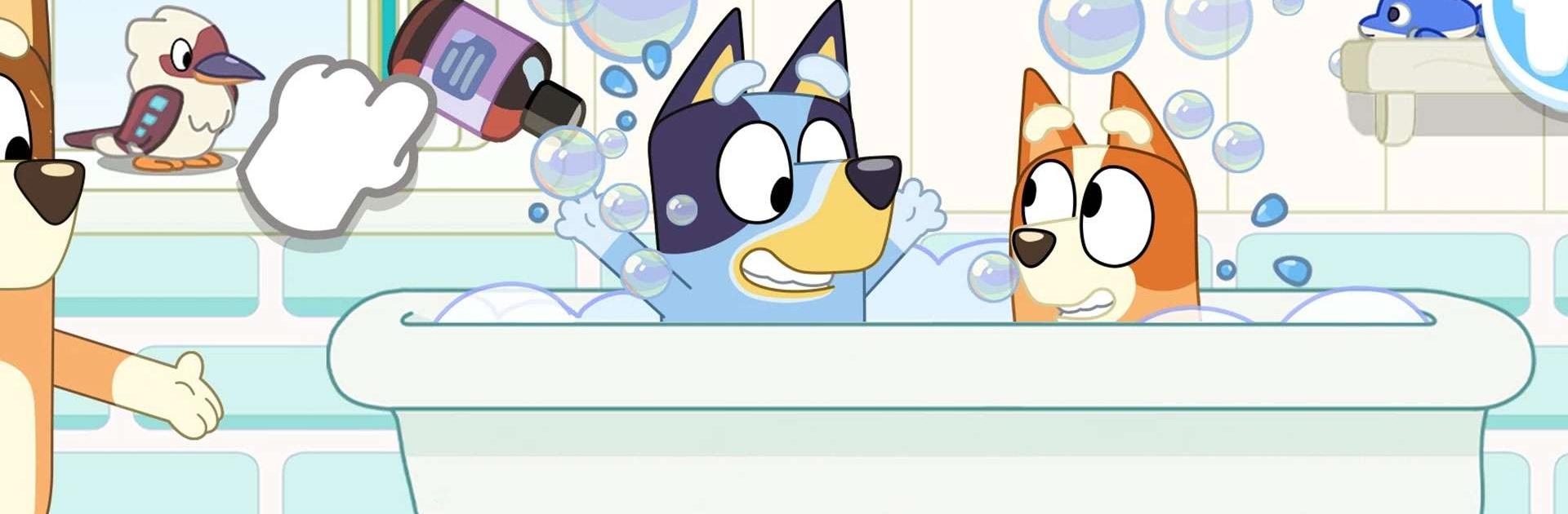

Bluey: Let's Play!
Chơi trên PC với BlueStacks - Nền tảng chơi game Android, được hơn 500 triệu game thủ tin tưởng.
Trang đã được sửa đổi vào: Jul 16, 2025
Play Bluey: Let's Play! on PC or Mac
Bluey: Let’s Play! is a casual game developed by Budge Studios. BlueStacks app player is the best platform to play this Android game on your PC or Mac for an immersive gaming experience.
Explore, imagine, create & play in Bluey’s house. There’s so much to do!
Jump into a vibrant world of tail-wagging fun with Bluey: Let’s Play! This isn’t your average game—it’s a whirlwind of laughter and challenges that will make you wag your virtual tail! Hang out with Bluey, Bingo, and all their pals in a series of delightful mini-games that will have you bouncing with excitement.
From backyard adventures to hilarious hide-and-seek, each mini-game is a burst of playfulness that captures the essence of the hit show. Test your memory in Keepy Uppy, explore the magic of imagination in Magic Xylophone, and even dive into a game of Duck Duck Bingo where everyone’s a winner!
The colorful visuals and lively animations create a world that’s just like stepping into an episode of the show. The best part? It’s not just about winning—it’s about the giggles and smiles you’ll share along the way. So gather your friends and family, because Bluey: Let’s Play! is here to turn your screen into a playground of joy and endless entertainment.
Download Bluey: Let’s Play! game now and play on PC with BlueStacks to experience the best Android games on your computer.
Chơi Bluey: Let's Play! trên PC. Rất dễ để bắt đầu
-
Tải và cài đặt BlueStacks trên máy của bạn
-
Hoàn tất đăng nhập vào Google để đến PlayStore, hoặc thực hiện sau
-
Tìm Bluey: Let's Play! trên thanh tìm kiếm ở góc phải màn hình
-
Nhấn vào để cài đặt Bluey: Let's Play! trong danh sách kết quả tìm kiếm
-
Hoàn tất đăng nhập Google (nếu bạn chưa làm bước 2) để cài đặt Bluey: Let's Play!
-
Nhấn vào icon Bluey: Let's Play! tại màn hình chính để bắt đầu chơi




