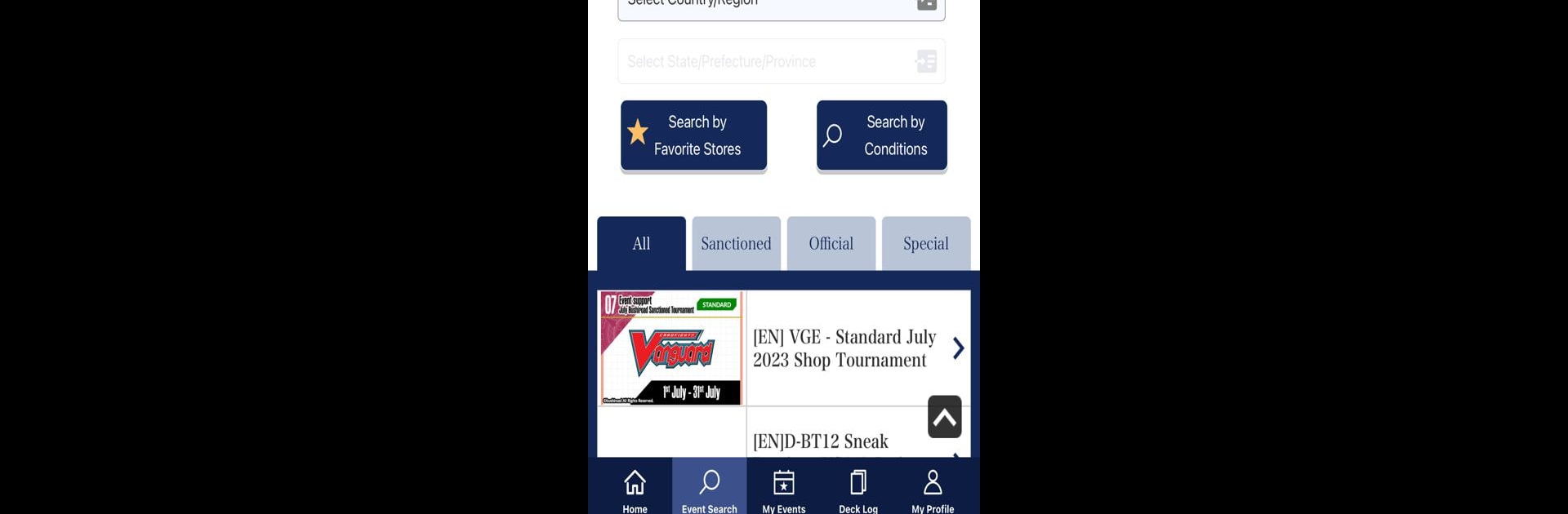

Bushi Navi Global
Chơi trên PC với BlueStacks - Nền tảng chơi game Android, được hơn 500 triệu game thủ tin tưởng.
Trang đã được sửa đổi vào: Apr 21, 2025
Run Bushi Navi Global on PC or Mac
Upgrade your experience. Try Bushi Navi Global, the fantastic Entertainment app from Bushiroad International Pte Ltd_, from the comfort of your laptop, PC, or Mac, only on BlueStacks.
About the App
Bushi Navi Global is your essential tool for Bushiroad TCG enthusiasts! Developed by Bushiroad International Pte Ltd_, this app lets you easily locate events nearby, get instant match pairings, and report results—all in one place. Curious about your previous matches? Take a look at your history effortlessly.
App Features
-
Event Locator
Find events happening near you with just a tap. Never miss an opportunity to join the action! -
Match Pairing
Get real-time match pairings directly on your device. No more waiting around, wondering who you’re up against next. -
Result Reporting
Swiftly report your match results. Keep everything updated and in sync. -
Match History
Check your previous results and track your performance over time. See how you’ve improved! -
Profile Customization
Earn titles from attending official Bushiroad events and personalize your profile. Show off your achievements!
Experience all of this on BlueStacks for an enhanced gameplay experience!
Big screen. Bigger performance. Use BlueStacks on your PC or Mac to run your favorite apps.
Chơi Bushi Navi Global trên PC. Rất dễ để bắt đầu
-
Tải và cài đặt BlueStacks trên máy của bạn
-
Hoàn tất đăng nhập vào Google để đến PlayStore, hoặc thực hiện sau
-
Tìm Bushi Navi Global trên thanh tìm kiếm ở góc phải màn hình
-
Nhấn vào để cài đặt Bushi Navi Global trong danh sách kết quả tìm kiếm
-
Hoàn tất đăng nhập Google (nếu bạn chưa làm bước 2) để cài đặt Bushi Navi Global
-
Nhấn vào icon Bushi Navi Global tại màn hình chính để bắt đầu chơi
