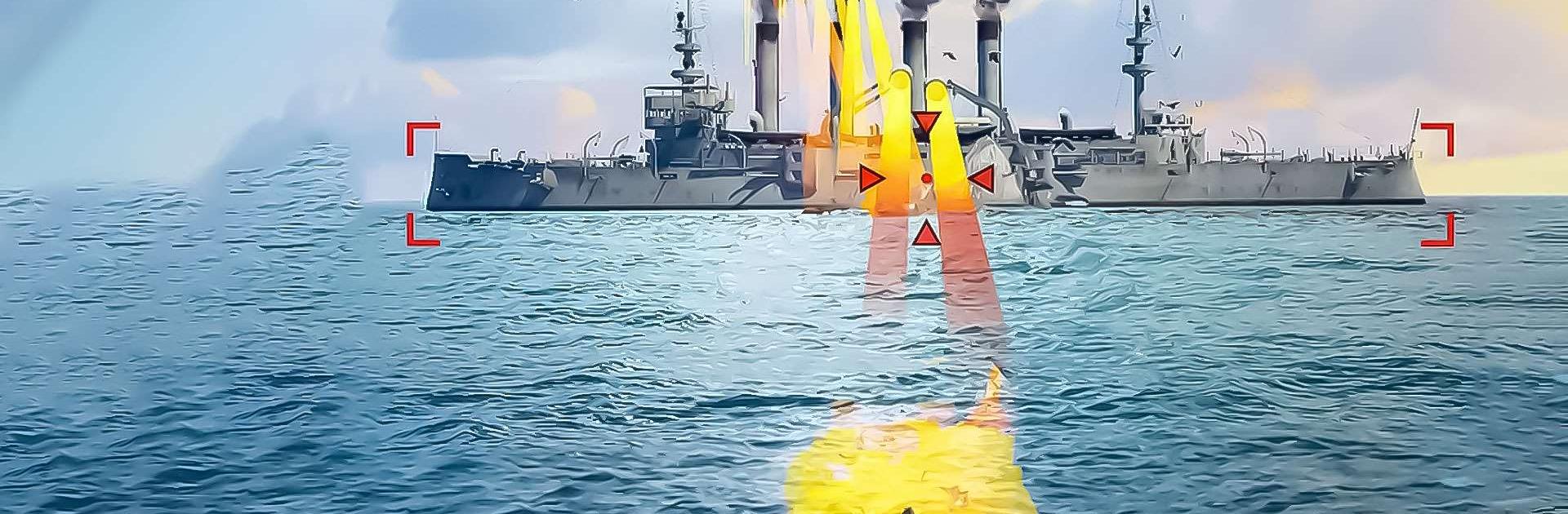
Sea War: Raid
Graj na PC z BlueStacks – Platforma gamingowa Android, która uzyskała zaufanie ponad 500 milionów graczy!
Strona zmodyfikowana w dniu: 19 gru 2023
Play Uboat on PC
Uboat is a strategy game developed by Seagame. BlueStacks app player is the best platform to play this Android game on your PC or Mac for an immersive gaming experience.
Uboat is an extraordinary war strategy game that immerses players in the captivating late modern period. In this immersive gaming world, you assume the role of a distinguished Commander, entrusted with the task of training formidable troops and enlisting the aid of charismatic female Officers who will serve as exceptional leaders.
By forging alliances with fellow Commanders, you will partake in a grand endeavor to vanquish the Invaders, ultimately establishing a lasting era of global harmony through the establishment of a robust Guild.
Breaking free from traditional gaming conventions, Uboat introduces an innovative troop control system. This groundbreaking feature empowers players to command multiple troops with unparalleled flexibility.
You will skillfully orchestrate their movements, issuing orders to march, garrison, and even alter their targets and marching routes on the dynamic battlefield. This new level of control underscores the vital role that astute leadership and strategic prowess play in achieving victory, as even the most formidable troops are rendered impotent without a Commander capable of guiding them to glory.
Prepare to be enthralled by Uboat’s meticulously crafted war scenes, meticulously depicting cities and battlefields inspired by the actual geography of late modern Europe. These environments showcase recognizable landmarks, which serve as a testament to the game’s commitment to historical authenticity.
Zagraj w Sea War: Raid na PC. To takie proste.
-
Pobierz i zainstaluj BlueStacks na PC
-
Zakończ pomyślnie ustawienie Google, aby otrzymać dostęp do sklepu Play, albo zrób to później.
-
Wyszukaj Sea War: Raid w pasku wyszukiwania w prawym górnym rogu.
-
Kliknij, aby zainstalować Sea War: Raid z wyników wyszukiwania
-
Ukończ pomyślnie rejestrację Google (jeśli krok 2 został pominięty) aby zainstalować Sea War: Raid
-
Klinij w ikonę Sea War: Raid na ekranie startowym, aby zacząć grę
