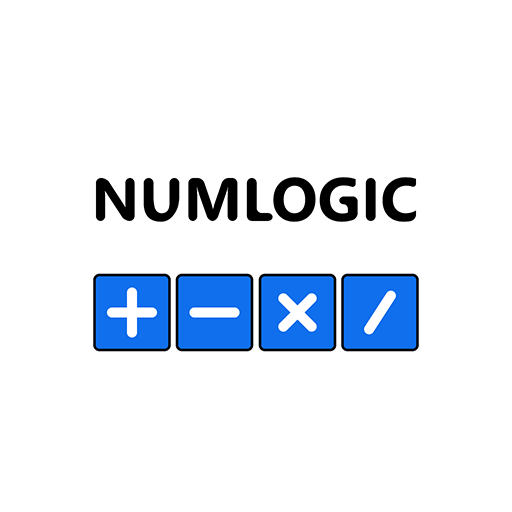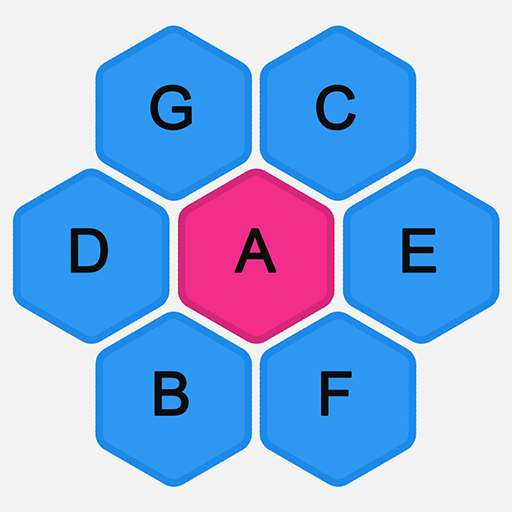Lingo
Chơi trên PC với BlueStacks - Nền tảng chơi game Android, được hơn 500 triệu game thủ tin tưởng.
Trang đã được sửa đổi vào: 26 thg 11, 2022
Play Lingo on PC
Lingo has 5 game modes:
- Mix: The number of letters of the words to guess is random, each word has between 4 and 7 letters.
- 4x4: The words to guess have 4 letters.
- 5x5: The words to guess have 5 letters.
- 6x6: The words to guess have 6 letters.
- 7x7: The words to guess have 7 letters.
The operation of the Lingo is very simple:
- Each Lingo game begins with the first letter or letters of the word to be guessed.
- The player writes a word with the same number of letters as the word to guess.
- If there is a letter in the correct place, the square of the letter turns green.
- If one of the letters is in the word, but it is not in the correct place, the square of the letter turns yellow.
- If the letter is not in the word, the square of the letter remains blue.
- To hit each word, the player has as many attempts as there are letters in the word to guess:
- To guess a 4 letter word there are 4 opportunities
- To guess a 5 letter word there are 5 chances
- To guess a 6 letter word there are 6 chances
- To guess a 7 letter word there are 7 opportunities
- For each attempt you have 50 seconds. If the maximum time is exceeded, the squares turn red and an attempt is lost.
- The word that the player writes must be in the game's dictionary. If the proposed word is not valid it does not appear on the game board.
- When a word is guessed, a new word appears to match.
- The game ends when all attempts to guess a word are exhausted.
Chơi Lingo trên PC. Rất dễ để bắt đầu
-
Tải và cài đặt BlueStacks trên máy của bạn
-
Hoàn tất đăng nhập vào Google để đến PlayStore, hoặc thực hiện sau
-
Tìm Lingo trên thanh tìm kiếm ở góc phải màn hình
-
Nhấn vào để cài đặt Lingo trong danh sách kết quả tìm kiếm
-
Hoàn tất đăng nhập Google (nếu bạn chưa làm bước 2) để cài đặt Lingo
-
Nhấn vào icon Lingo tại màn hình chính để bắt đầu chơi