
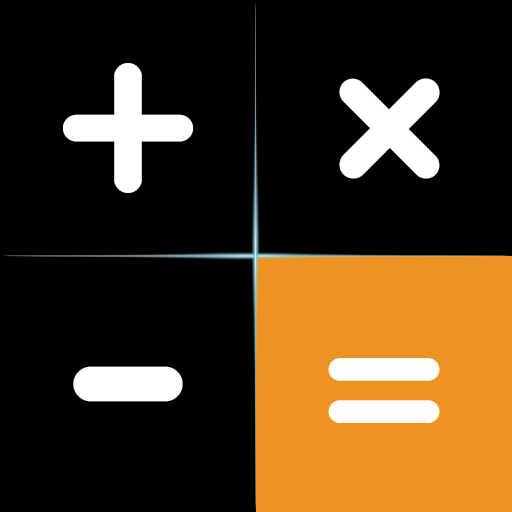
Khóa máy tính - Ẩn ảnh, video
Chơi trên PC với BlueStacks - Nền tảng chơi game Android, được hơn 500 triệu game thủ tin tưởng.
Trang đã được sửa đổi vào: 7 tháng 4, 2022
Play Calculator - Hide Photo, Video on PC
With Calculator photo vault you can easily transfer photos or videos from your phone's public gallery into the vault for privacy. Hidden calculator keeps your photo albums absolutely secure thanks to its smart password and interface. Download Photo vault calculator now to get the best privacy for personal photos/videos on your phone.
Hide photos and videos app with the calculator application icon and keep your privacy safe. You can import your private images, videos, audio and files into this secure repository and no one knows its existence except you.
Top Features:
✔ Hide Photos & Hide Videos
Calculator Photo and Video Locker app lets you hide personal images and short videos or long movies with advanced protection. Organize your photos to manage easily using folders. You can also hide multiple images and videos.
✔ Calculator video lock, calculator photo vault, no one knows its existence except you
✔ Calculator photo lock vault: Click on plus button at the bottom of the calculator app lock and then select safe locker media from Device and click the lock calculator button to hide the calculator into the photo lock app.
✔ Lock files, notes, contacts in secret calculator lock
✔ Snap intruder
Capture photos of intruder when someone tries to break in your privacy by entering the wrong passwords with time.
✔ Restore photo and video:
Once you Hide Pictures and Lock Videos inside the vault, You can anytime use the export icon provided in the vault app to unhide your media whenever needed.
Your files are stored only on your device, so please make sure to backup all your hidden files before transferring to new device or factory reset.
This app uses the Device Administrator permission to protect unwanted uninstall by someone else.
Chơi Khóa máy tính - Ẩn ảnh, video trên PC. Rất dễ để bắt đầu
-
Tải và cài đặt BlueStacks trên máy của bạn
-
Hoàn tất đăng nhập vào Google để đến PlayStore, hoặc thực hiện sau
-
Tìm Khóa máy tính - Ẩn ảnh, video trên thanh tìm kiếm ở góc phải màn hình
-
Nhấn vào để cài đặt Khóa máy tính - Ẩn ảnh, video trong danh sách kết quả tìm kiếm
-
Hoàn tất đăng nhập Google (nếu bạn chưa làm bước 2) để cài đặt Khóa máy tính - Ẩn ảnh, video
-
Nhấn vào icon Khóa máy tính - Ẩn ảnh, video tại màn hình chính để bắt đầu chơi



