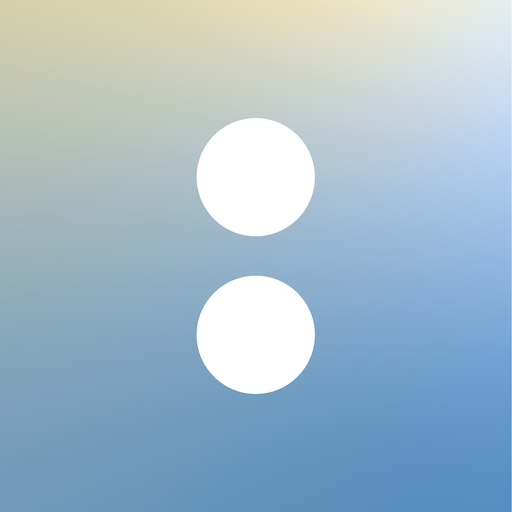Calendly Mobile
Chơi trên PC với BlueStacks - Nền tảng chơi game Android, được hơn 500 triệu game thủ tin tưởng.
Trang đã được sửa đổi vào: 2 tháng 12, 2020
Play Calendly Mobile on PC
You can quickly copy your scheduling links and paste them into an email, text, or any other app, saving you time while you’re away from your computer.
With the ability to view upcoming meeting details, you can feel more prepared throughout the day, wherever it may take you. View answers to your invitee questions, look up a phone number and even join video calls directly from the app.
You also have the flexibility to reschedule or cancel upcoming meetings to better accommodate your day or your invitee's.
Go about your day with confidence knowing that you have the power of Calendly right in your pocket!
Learn more at Calendly.com or email us at support@calendly.com.
Chơi Calendly Mobile trên PC. Rất dễ để bắt đầu
-
Tải và cài đặt BlueStacks trên máy của bạn
-
Hoàn tất đăng nhập vào Google để đến PlayStore, hoặc thực hiện sau
-
Tìm Calendly Mobile trên thanh tìm kiếm ở góc phải màn hình
-
Nhấn vào để cài đặt Calendly Mobile trong danh sách kết quả tìm kiếm
-
Hoàn tất đăng nhập Google (nếu bạn chưa làm bước 2) để cài đặt Calendly Mobile
-
Nhấn vào icon Calendly Mobile tại màn hình chính để bắt đầu chơi