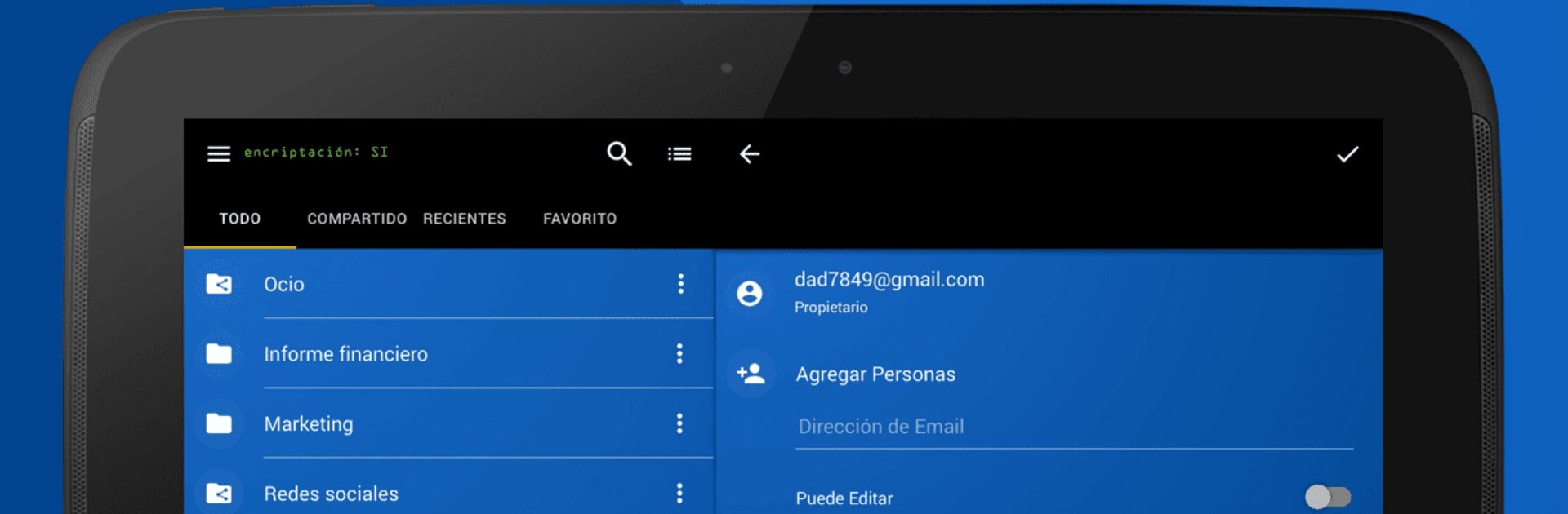

Keeper Password Manager
Chơi trên PC với BlueStacks - Nền tảng chơi game Android, được hơn 500 triệu game thủ tin tưởng.
Trang đã được sửa đổi vào: May 28, 2025
Run Keeper Password Manager on PC or Mac
Multitask effortlessly on your PC or Mac as you try out Keeper Password Manager, a Productivity app by Keeper Security, Inc. on BlueStacks.
About the App
Ever get tired of keeping track of dozens of passwords, codes, and random login stuff? Keeper Password Manager is here to take that stress off your plate. Whether you’re juggling everything for work, managing home accounts, or just want to keep things (way) more secure, this app’s designed to stash your sensitive info in one super-protected spot. Set it up once and forget the frustration of hitting “forgot password” ever again.
App Features
-
Strong Password Creation
No more weak or repeated passwords—Keeper’s got built-in tools to whip up long, complex passwords and passphrases. You’ll never have to come up with one yourself. -
All-in-One Secure Vault
Tuck away passwords, payment cards, files, addresses, and even things like health insurance info. Everything’s encrypted, so only you have access. -
Easy Autofill Across Apps and Sites
Keeper can autofill your login info wherever you need it, making sign-ins way faster. Works seamlessly on your phone, tablet, computer, and even through BlueStacks. -
Flexible 2FA and Biometrics
Want another layer of security? Use Face ID, fingerprints, or virtually any two-factor authentication method you prefer—including physical security keys or your smartwatch. -
Dark Web Monitoring
Keeper’s BreachWatch tool keeps an eye out for your info on the Dark Web. If anything pops up in a breach, you’ll get an instant heads up. -
Simple Sharing Options
Need to pass a password to a family member or coworker? Share directly with other Keeper users, or send a one-time link to someone who doesn’t use the app. -
Seamless Data Import
Switching from another password manager? Importing your info from most popular apps (like Chrome, Dashlane, or 1Password) is a breeze. -
Multiple Account Support
Keeping your personal and work life separate? It’s easy to flip between multiple accounts without logging out. -
Wide Compatibility
Keeper plays nice with all major browsers and supports a wide range of record types—from bank accounts and software licenses to health insurance and passports. -
Wearable Integration
Got an Android smartwatch? Use it as part of your login security and verify your identity with KeeperDNA.
BlueStacks gives you the much-needed freedom to experience your favorite apps on a bigger screen. Get it now.
Chơi Keeper Password Manager trên PC. Rất dễ để bắt đầu
-
Tải và cài đặt BlueStacks trên máy của bạn
-
Hoàn tất đăng nhập vào Google để đến PlayStore, hoặc thực hiện sau
-
Tìm Keeper Password Manager trên thanh tìm kiếm ở góc phải màn hình
-
Nhấn vào để cài đặt Keeper Password Manager trong danh sách kết quả tìm kiếm
-
Hoàn tất đăng nhập Google (nếu bạn chưa làm bước 2) để cài đặt Keeper Password Manager
-
Nhấn vào icon Keeper Password Manager tại màn hình chính để bắt đầu chơi




