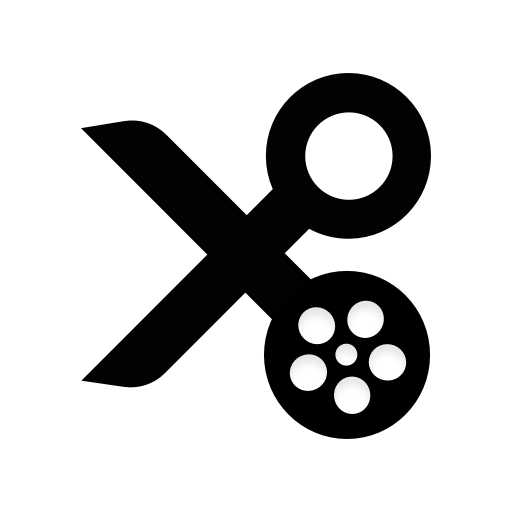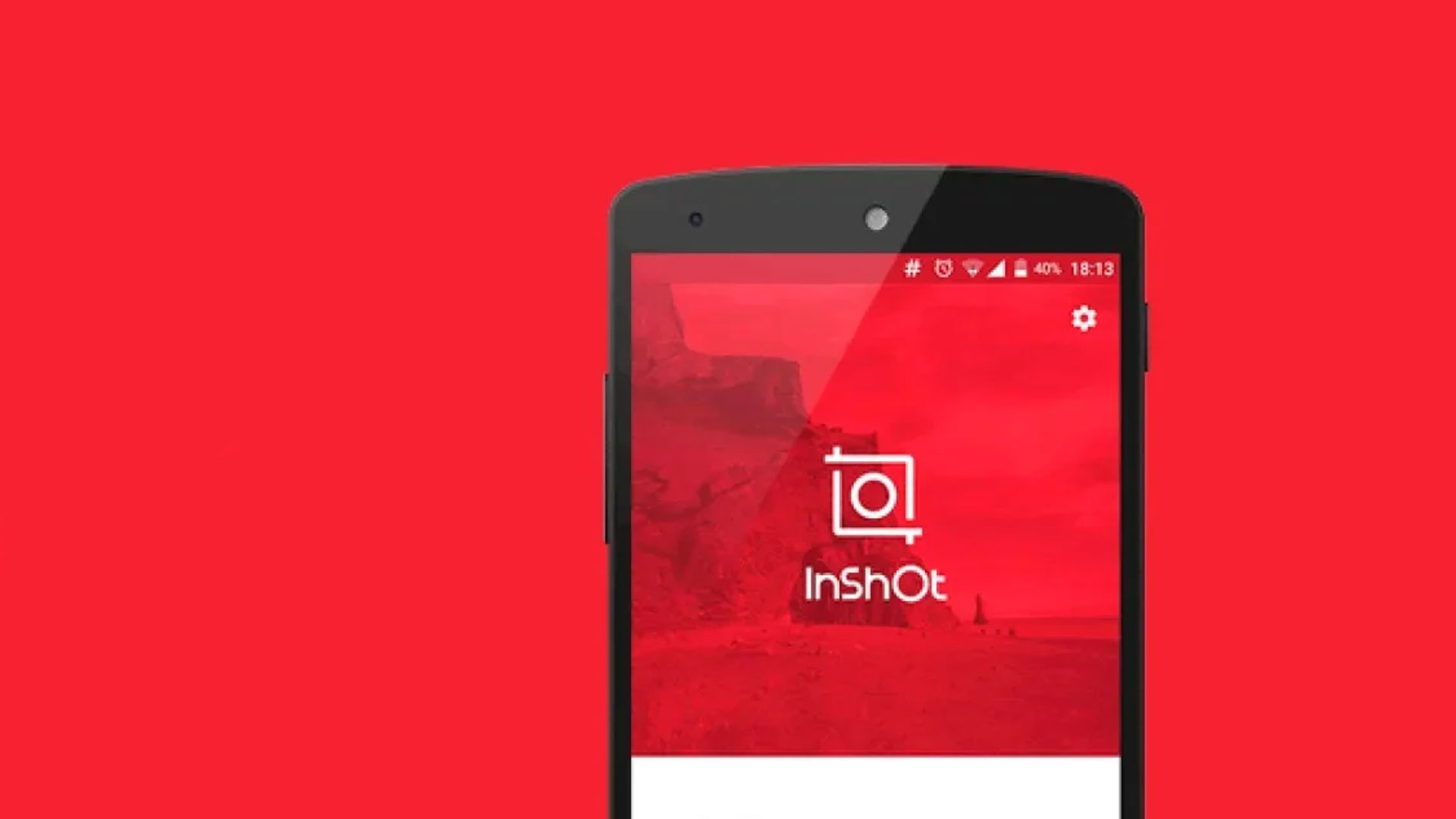

InShot -Edytor wideo i zdjęcia
Graj na PC z BlueStacks – Platforma gamingowa Android, która uzyskała zaufanie ponad 500 milionów graczy!
Strona zmodyfikowana w dniu: Apr 28, 2025
Run Video Editor & Maker - InShot on PC or Mac
Multitask effortlessly on your PC or Mac as you try out Video Editor & Maker – InShot, a Photography app by InShot Video Editor on BlueStacks.
About the App
Video Editor & Maker – InShot is your go-to app for creating stunning videos and photos with professional features. Whether you’re adding a catchy tune, crafting smooth slow motion clips, or designing a beautiful video collage, InShot makes it a breeze. Ideal for vloggers and influencers, it’s your pocket-sized editing powerhouse. Dive into seamless editing for Instagram, TikTok, and more on BlueStacks.
App Features
AI Tool
– AI Body Effects: Elevate your photos and videos instantly with smart AI presets.
– Auto Captions: Automatic speech-to-text features make manual typing a thing of the past.
– Auto Remove Background: Easily delete backgrounds with one tap.
– Smart Tracking: Sync stickers or text with moving objects for dynamic footage.
Full-featured Video Editing
– Trim/Merge Clips: Compress videos without losing quality.
– Reverse, Voice Effects & More: Add stickers, emojis, and unique sound effects.
– Advanced Tools: Use chromakey, picture-in-picture, and custom animations.
Filters, Effects & Transitions
– Cinematic Filters: Apply stunning visual effects like Glitch, Fade, and Retro.
– Unique Transitions: Seamlessly merge clips with smooth transitions.
Photo Editor & Collage Maker
– Background Blur: Effortlessly blur backgrounds.
– Rich Elements: Choose from over 1000 stickers, memes, and customizable layouts.
Easy to Share
– Custom Export: Export in 4K and share across social platforms effortlessly.
Eager to take your app experience to the next level? Start right away by downloading BlueStacks on your PC or Mac.
Zagraj w InShot -Edytor wideo i zdjęcia na PC. To takie proste.
-
Pobierz i zainstaluj BlueStacks na PC
-
Zakończ pomyślnie ustawienie Google, aby otrzymać dostęp do sklepu Play, albo zrób to później.
-
Wyszukaj InShot -Edytor wideo i zdjęcia w pasku wyszukiwania w prawym górnym rogu.
-
Kliknij, aby zainstalować InShot -Edytor wideo i zdjęcia z wyników wyszukiwania
-
Ukończ pomyślnie rejestrację Google (jeśli krok 2 został pominięty) aby zainstalować InShot -Edytor wideo i zdjęcia
-
Klinij w ikonę InShot -Edytor wideo i zdjęcia na ekranie startowym, aby zacząć grę