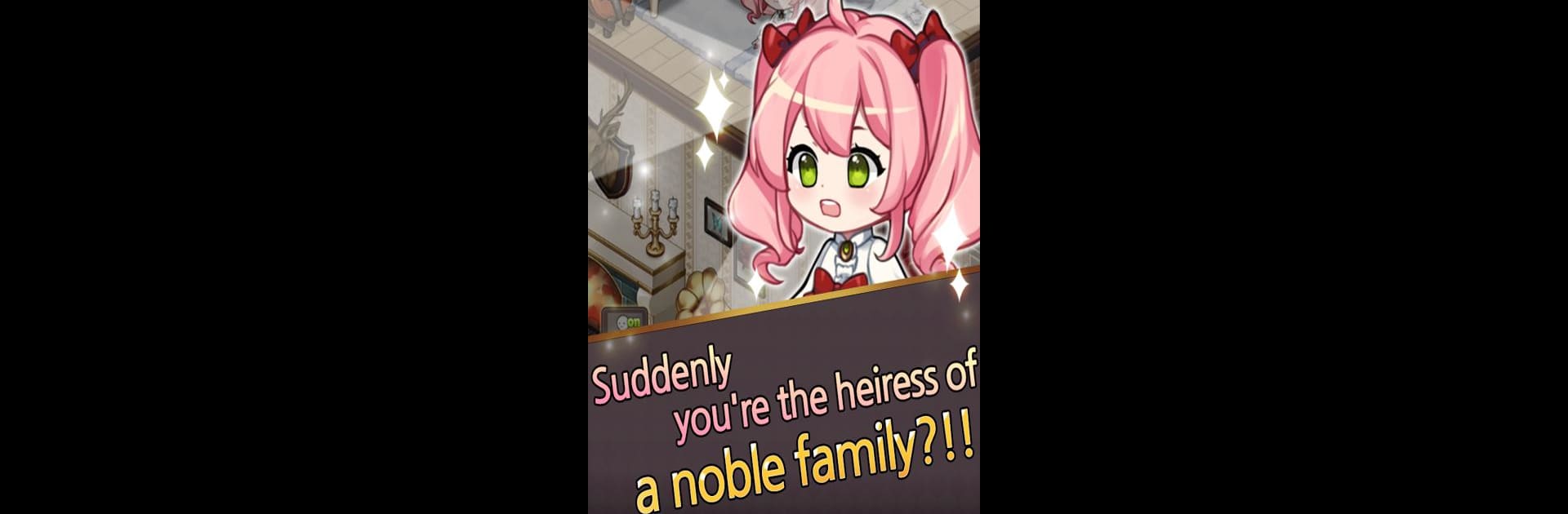
Noble Girl: Decorate a Vacatio
Graj na PC z BlueStacks – Platforma gamingowa Android, która uzyskała zaufanie ponad 500 milionów graczy!
Strona zmodyfikowana w dniu: Jul 30, 2025
Play Noble Girl: Decorate a Vacation Home on PC or Mac
Explore a whole new adventure with Noble Girl: Decorate a Vacation Home, a Casual game created by CANDY SOFT, INC. Experience great gameplay with BlueStacks, the most popular gaming platform to play Android games on your PC or Mac.
About the Game
Ever wondered what life would be like if you woke up suddenly owning a grand vacation home? That’s exactly the wild twist in Noble Girl: Decorate a Vacation Home! This casual game from CANDY SOFT, INC puts you in the shoes of a brand-new heiress, juggling quirky tasks, designing a dreamy estate, and dealing with all sorts of surprise guests. Whether you’re in it for the decorating fun or just want a chill clicker experience, you’ll find plenty to keep you busy.
Game Features
-
Easygoing Clicker Gameplay
Tapping your way through daily chores and upgrades is a breeze. The game combines a laidback SNG (social network game) style with clicker mechanics, meaning you won’t need to stress—just enjoy making progress, one tap at a time. -
Home Makeover Time
Your inherited vacation spot starts off pretty humble, but you’ve got full creative control to turn it into a show-stopping retreat. Add elegant furniture, new rooms, even fancy decorations—it’s all up to your taste. -
Charming Staff at Your Service
Need a hand? You can hire dashing butlers to help manage operations. They’re not just helpful—they add a bit of personality to your growing home. -
Dress Up and Personalize
Show off your style by customizing your avatar with stylish outfits and accessories. There’s always a new look to try, so mix and match as much as you like. -
Adorable Animal Friends
Keep an eye out for the cute critters popping by to visit your estate. Taking care of them isn’t just fun—they also bring the place to life. -
Special Check-In Rewards
Log in daily for fun bonuses, including free avatar sets that let you experiment with new looks.
Noble Girl: Decorate a Vacation Home is at its best on BlueStacks, especially if you want a little extra screen space for all your designs and adorable animal friends.
Slay your opponents with your epic moves. Play it your way on BlueStacks and dominate the battlefield.
Zagraj w Noble Girl: Decorate a Vacatio na PC. To takie proste.
-
Pobierz i zainstaluj BlueStacks na PC
-
Zakończ pomyślnie ustawienie Google, aby otrzymać dostęp do sklepu Play, albo zrób to później.
-
Wyszukaj Noble Girl: Decorate a Vacatio w pasku wyszukiwania w prawym górnym rogu.
-
Kliknij, aby zainstalować Noble Girl: Decorate a Vacatio z wyników wyszukiwania
-
Ukończ pomyślnie rejestrację Google (jeśli krok 2 został pominięty) aby zainstalować Noble Girl: Decorate a Vacatio
-
Klinij w ikonę Noble Girl: Decorate a Vacatio na ekranie startowym, aby zacząć grę


