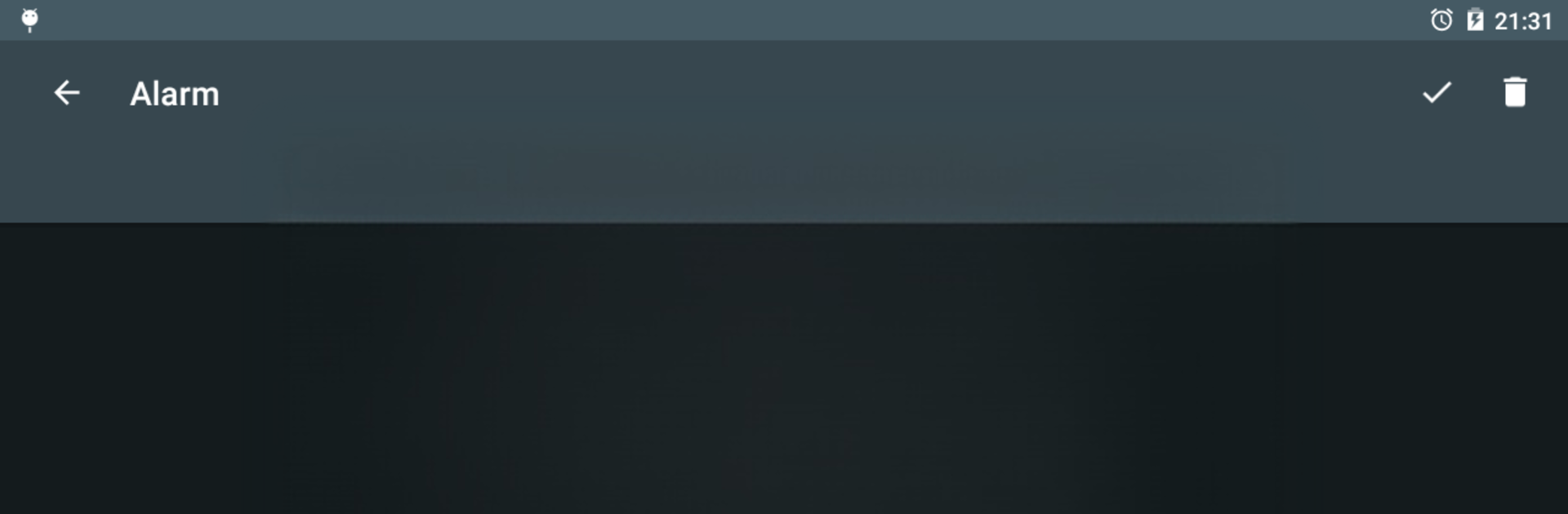

đồng hồ báo thức
Chơi trên PC với BlueStacks - Nền tảng chơi game Android, được hơn 500 triệu game thủ tin tưởng.
Trang đã được sửa đổi vào: 12 tháng 1, 2020
Run Alarms, tasks, reminder, calendar - all in one on PC or Mac
What’s better than using Alarms, tasks, reminder, calendar – all in one by Caynax? Well, try it on a big screen, on your PC or Mac, with BlueStacks to see the difference.
About the App
Ever wish you had one spot for all your alarms, reminders, tasks, and important dates—without the usual clutter? Alarms, tasks, reminder, calendar – all in one by Caynax is designed to make your life run smoother, so you’re not constantly toggling between different Productivity apps just to keep up with your daily goals. Whether you’re a chronic snoozer, a list lover, or need to remember those once-a-year occasions, this app gives you a ton of flexibility and control over how you manage your time. It’s super customizable, a bit quirky, and honestly, kind of addictive once you get used to it.
App Features
-
Multiple Alarm Styles
Create everyday alarms, workday alerts, quick reminders on the fly, recurring timers, or even mark special occasions like birthdays and anniversaries. You’re not stuck with a one-size-fits-all approach. -
Custom Settings for Each Alarm
Adjust everything from alarm volume and ringtones to snooze timers, alarm duration, and more. Each alarm can be set up just the way you need it. -
Fun Dismiss Options
Tired of just tapping the screen? You can set your alarm to turn off only if you solve a math puzzle or complete a fun little quote. Great for mornings when your brain needs a jump start. -
Task and Reminder Integration
Jot down to-dos or important notes and instantly set them to alert you at just the right moment. One spot, less chaos. -
Next Alarms Widget
Glance at your upcoming alarms and reminders with a handy widget—no need to open the app if you’re in a hurry. -
Gentle Wakeup Mode
Not a fan of shocking alarms? Gradually increase the volume so you wake up a little more peacefully. -
Android Wear Support
Get notifications on your watch too, so you won’t miss a thing—even if your phone’s in another room. -
More Goodies in Pro
Want to shake your phone to snooze? Set up highly specific repeating alarms (like every third Thursday) or add annual reminders? Those are unlocked in the PRO version, along with no ads and more snooze options.
It’s straightforward, reliable, and flexible—exactly what you want in a Productivity app. Fancy using it on a bigger screen? The app plays nicely with BlueStacks as well.
BlueStacks brings your apps to life on a bigger screen—seamless and straightforward.
Chơi đồng hồ báo thức trên PC. Rất dễ để bắt đầu
-
Tải và cài đặt BlueStacks trên máy của bạn
-
Hoàn tất đăng nhập vào Google để đến PlayStore, hoặc thực hiện sau
-
Tìm đồng hồ báo thức trên thanh tìm kiếm ở góc phải màn hình
-
Nhấn vào để cài đặt đồng hồ báo thức trong danh sách kết quả tìm kiếm
-
Hoàn tất đăng nhập Google (nếu bạn chưa làm bước 2) để cài đặt đồng hồ báo thức
-
Nhấn vào icon đồng hồ báo thức tại màn hình chính để bắt đầu chơi
