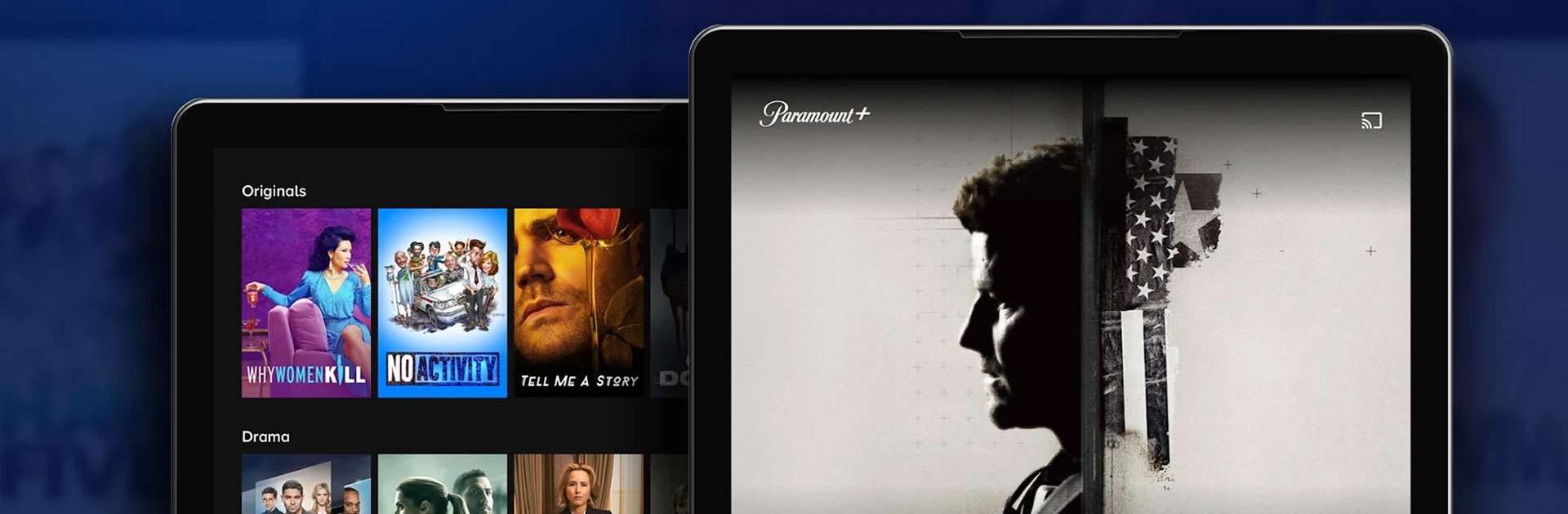

Paramount+
Spiele auf dem PC mit BlueStacks - der Android-Gaming-Plattform, der über 500 Millionen Spieler vertrauen.
Seite geändert am: Apr 9, 2025
Run Paramount+ on PC or Mac
Paramount+ is an entertainment app developed by Viacom CBS Streaming. BlueStacks app player is the best platform to use this Android app on your PC or Mac for your everyday needs.
The entertainment on Paramount+ is unrivaled and never fails to keep viewers glued to their screens. It has a vast variety of hit drama, action, reality, comedy, documentaries, and kids shows, as well as blockbuster movies, fresh originals, and exclusive series. Furthermore, it is affordably priced and contains no advertisements.
Enjoy the latest and greatest blockbusters, exclusive first looks, and hundreds of other hits and award-winning classics every night of the week. Top picks right now include Secret Headquarters, The Lost City, Sonic the Hedgehog 2, Jerry & Marge Go Large, PAW Patrol: The Movie, and The Godfather.
Find shows like Yellowstone Season 5 dated November 13, 1883, Seal Team, Tulsa King, The Offer, and HALO, which you can’t find anywhere else, plus many more unique productions and exclusive programs.
From the brand new Kamp Koral and Rugrats to the classic The Loud House and Dora the Explorer, there’s an animated series for everyone. Plus, you may relax knowing your kids’ safety because of the presence of parental controls.
Spiele Paramount+ auf dem PC. Der Einstieg ist einfach.
-
Lade BlueStacks herunter und installiere es auf deinem PC
-
Schließe die Google-Anmeldung ab, um auf den Play Store zuzugreifen, oder mache es später
-
Suche in der Suchleiste oben rechts nach Paramount+
-
Klicke hier, um Paramount+ aus den Suchergebnissen zu installieren
-
Schließe die Google-Anmeldung ab (wenn du Schritt 2 übersprungen hast), um Paramount+ zu installieren.
-
Klicke auf dem Startbildschirm auf das Paramount+ Symbol, um mit dem Spielen zu beginnen




