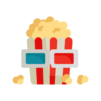TV Time: Verfolge Serien/Filme
Spiele auf dem PC mit BlueStacks - der Android-Gaming-Plattform, der über 500 Millionen Spieler vertrauen.
Seite geändert am: May 13, 2025
Run TV Time - Track Shows & Movies on PC or Mac
TV Time – Track Shows & Movies is an Entertainment app developed by Whip Networks. BlueStacks app player is the best platform to enjoy this Android app on your PC or Mac for an immersive Android experience.
Download TV Time – Track Shows & Movies on PC with BlueStacks and easily track the shows and movies you love, all in one place. Add the shows and movies you want to watch across all platforms, including anime, and receive alerts and notifications when new episodes or movies become available. Say goodbye to the struggle of trying to remember where you left off or what you’ve already watched.
Get personalized recommendations based on what you’ve watched and explore trending shows and movies recommended by users from around the world. Browse shows and movies by genre and status, and uncover personal viewing stats that give you insights into your own habits.
Chat and react with other fans, rate episodes and movies, and vote on favorite characters and emotions. See what other fans are saying, spoiler-free, and read reviews. With TV Time, you can create memes of your favorite moments and engage with a passionate community of like-minded fans.
Create custom shareable lists of shows and movies, view your watchlist and upcoming shows from your home or lock screen using TV Time widgets, and customize your shows and movies with custom posters. Earn badges for watching, voting, or interacting with other fans, turning your TV Time experience into a game-like adventure.
Don’t let your TV show and movie obsession get out of hand. Download TV Time – Track Shows & Movies on PC with BlueStacks today and take control of your entertainment experience.
Spiele TV Time: Verfolge Serien/Filme auf dem PC. Der Einstieg ist einfach.
-
Lade BlueStacks herunter und installiere es auf deinem PC
-
Schließe die Google-Anmeldung ab, um auf den Play Store zuzugreifen, oder mache es später
-
Suche in der Suchleiste oben rechts nach TV Time: Verfolge Serien/Filme
-
Klicke hier, um TV Time: Verfolge Serien/Filme aus den Suchergebnissen zu installieren
-
Schließe die Google-Anmeldung ab (wenn du Schritt 2 übersprungen hast), um TV Time: Verfolge Serien/Filme zu installieren.
-
Klicke auf dem Startbildschirm auf das TV Time: Verfolge Serien/Filme Symbol, um mit dem Spielen zu beginnen