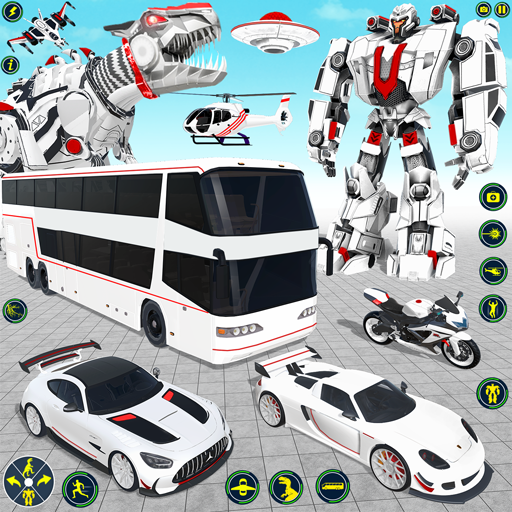Dino Transform Robot Car Game
Graj na PC z BlueStacks – Platforma gamingowa Android, która uzyskała zaufanie ponad 500 milionów graczy!
Strona zmodyfikowana w dniu: 26 gru 2023
Play Dino Transform Robot Car Game on PC or Mac
The Dino Transform Robot Car Game is an adventure game developed by Centaurus Games. BlueStacks app player is the best platform to play this Android game on your PC or Mac for an immersive gaming experience.
Dino Transform Robot Car Game is an exhilarating fusion of prehistoric power and futuristic technology that promises an unforgettable gaming experience. In this captivating title, you will be transported to a world where massive, menacing dinosaurs and advanced robotic vehicles coexist. As the player, you assume the role of a skilled pilot tasked with controlling these awe-inspiring creations.
With stunning graphics and a meticulously crafted open-world environment, the game offers you the chance to seamlessly switch between formidable dinosaurs and high-tech robot cars, each possessing unique abilities and capabilities. Whether you’re stomping through the jungle as a colossal T-Rex or racing through city streets as a lightning-fast robot, the excitement never wanes.
The gameplay is both challenging and engaging, with a variety of missions, challenges, and epic battles to conquer. As you progress, you can unlock new forms, upgrades, and customizations for your robotic and dinosaur companions, enhancing your chances of victory.
Dino Transform Robot Car Game is a testament to the boundless creativity and innovation of modern gaming, offering a thrilling adventure that merges the past and the future into a single, pulse-pounding experience. Prepare to be awed and entertained in equal measure as you embark on this unforgettable journey.
Download the Dino Transform Robot Car Game now and play on PC with BlueStacks to experience the best Android games on your computer.
Zagraj w Dino Transform Robot Car Game na PC. To takie proste.
-
Pobierz i zainstaluj BlueStacks na PC
-
Zakończ pomyślnie ustawienie Google, aby otrzymać dostęp do sklepu Play, albo zrób to później.
-
Wyszukaj Dino Transform Robot Car Game w pasku wyszukiwania w prawym górnym rogu.
-
Kliknij, aby zainstalować Dino Transform Robot Car Game z wyników wyszukiwania
-
Ukończ pomyślnie rejestrację Google (jeśli krok 2 został pominięty) aby zainstalować Dino Transform Robot Car Game
-
Klinij w ikonę Dino Transform Robot Car Game na ekranie startowym, aby zacząć grę