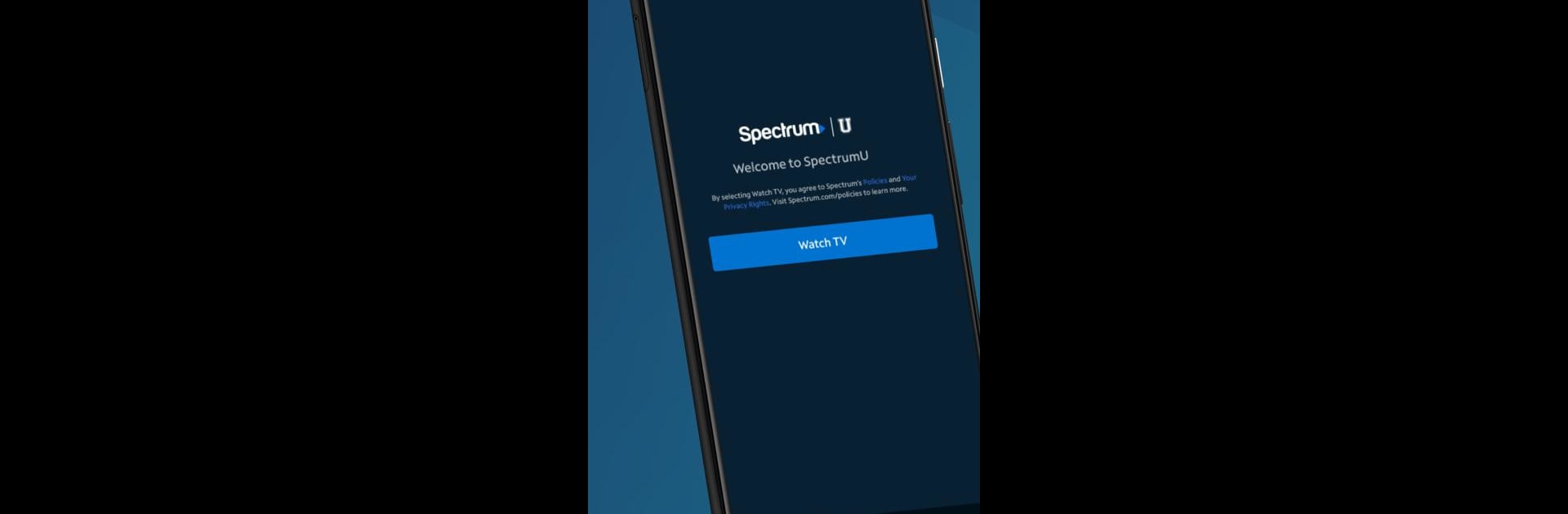

SpectrumU
Graj na PC z BlueStacks – Platforma gamingowa Android, która uzyskała zaufanie ponad 500 milionów graczy!
Strona zmodyfikowana w dniu: May 23, 2025
Run SpectrumU on PC or Mac
Upgrade your experience. Try SpectrumU, the fantastic Entertainment app from Charter/Spectrum, from the comfort of your laptop, PC, or Mac, only on BlueStacks.
About the App
SpectrumU makes campus life a little more entertaining by turning your device into a streaming hub for live TV and tons of On Demand movies and shows. Whether you want to keep up with the big game, catch the news, or just unwind with your favorite series, this app’s got you. All you need is your college WiFi, and you’re all set to watch on your own terms.
App Features
-
Live TV, Anytime
Flip between news, sports, or local channels—you get the same TV experience you’d expect back home, right from your dorm room or wherever you happen to be on campus. -
Huge On Demand Library
Got some time between classes? Scroll through thousands of movies and episodes, including picks from Spectrum Originals, all available whenever you’re in the mood. -
Easy Channel Browsing
Not sure what to watch next? Browse the full lineup or check out what’s new without interrupting whatever’s already playing. -
Personalized Experience
Add must-watch titles to your Watchlist, pin your favorite channels, and customize the guide so everything feels familiar and easy to navigate. -
Smart Search
Hunt for shows or movies by title, network, actor, or even by your favorite sports team—no more endless scrolling. -
Seamless Access
Just connect to your campus WiFi and you’re all set. You’ll always find what you’re watching in the handy My Library section.
SpectrumU, brought to you by Charter/Spectrum, fits right into college life and works great on BlueStacks if you prefer catching up from your computer.
Switch to BlueStacks and make the most of your apps on your PC or Mac.
Zagraj w SpectrumU na PC. To takie proste.
-
Pobierz i zainstaluj BlueStacks na PC
-
Zakończ pomyślnie ustawienie Google, aby otrzymać dostęp do sklepu Play, albo zrób to później.
-
Wyszukaj SpectrumU w pasku wyszukiwania w prawym górnym rogu.
-
Kliknij, aby zainstalować SpectrumU z wyników wyszukiwania
-
Ukończ pomyślnie rejestrację Google (jeśli krok 2 został pominięty) aby zainstalować SpectrumU
-
Klinij w ikonę SpectrumU na ekranie startowym, aby zacząć grę



