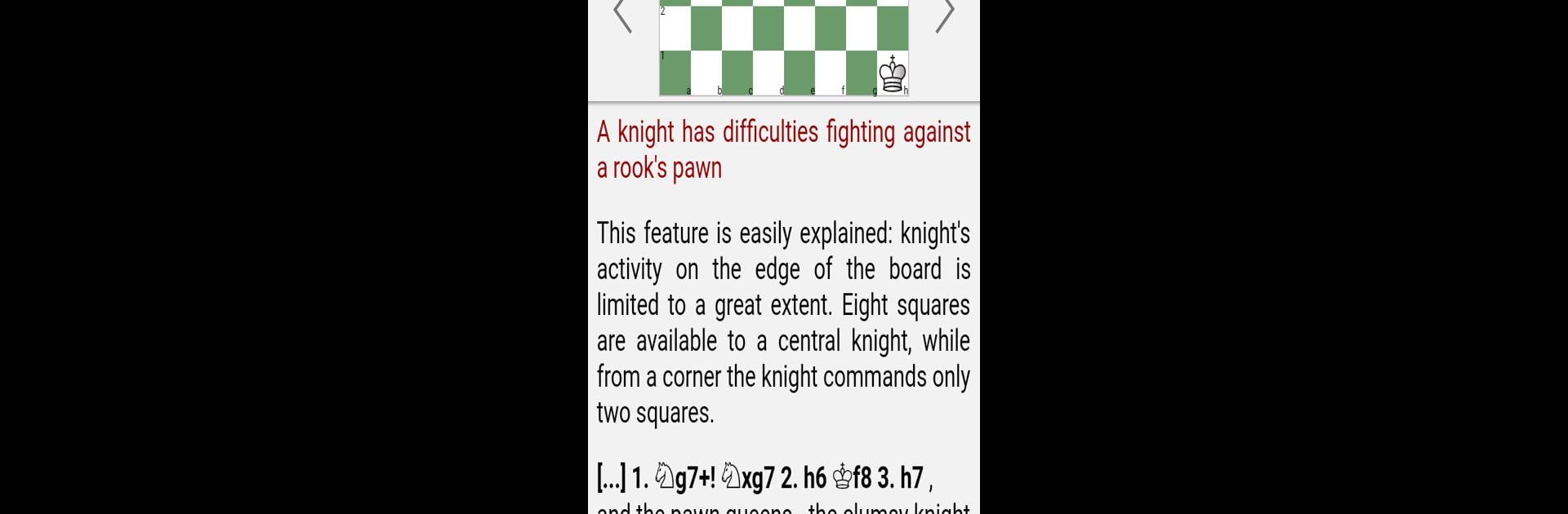
Końcówki dla początkujących
Graj na PC z BlueStacks – Platforma gamingowa Android, która uzyskała zaufanie ponad 500 milionów graczy!
Strona zmodyfikowana w dniu: Oct 31, 2025
Play Chess Endings for Beginners on PC or Mac
Step into the World of Chess Endings for Beginners, a thrilling Board game from the house of Chess King. Play this Android game on BlueStacks App Player and experience immersive gaming on PC or Mac.
About the Game
Ever wondered how grandmasters make endgame play look easy? Chess Endings for Beginners, created by Chess King, gives you a front-row seat to the tricky world of chess endgames—only without the pressure! Whether you’re just starting out or want to finally understand how to win with that extra pawn, this app takes classic chess puzzles and breaks them down in a way that actually makes sense. You’ll get hands-on practice, helpful explanations when you’re stuck, and a handy way to track your progress as you go.
Game Features
-
Step-by-Step Endgame Lessons
Interactive breakdowns cover everything from the simplest pawn endings to complicated queen face-offs. You’ll learn about rook endings, bishop and knight mates, and all the trickier stuff you never really “got” before. -
Practice That Feels Like Coaching
The app doesn’t just toss problems at you—it guides you, offering gentle hints and explaining why a move works (or why it doesn’t). Try solving positions, and if you hit a snag, you’ll get tips instead of just red X’s. -
Mistake Analysis and Real-Time Feedback
If you fall for a common blunder, the app actually shows you what went wrong. That means more “aha!” moments and fewer repeating the same mistake over and over. -
Variety of Task Goals & Challenges
Each problem has its own mission—sometimes you need to deliver checkmate, other times it’s about holding off a stronger opponent. The different objectives keep things fresh, never boring. -
Flexible Difficulty and Custom Test Mode
Pick the challenge level that matches your mood or current skill. Set up tests to focus on the endings that always trip you up. -
Interactive Theoretical Sections
Lessons don’t just sit on the page: you can actually move the pieces, test different ideas, and really dig into the “why” behind the textbook answers. -
Smart Progress Tracking
Watch your in-game rating evolve as you improve, and bookmark your favorite exercises for quick review later. -
Play Out Puzzles vs Computer
Found a position tricky? Play it out against the computer—it’s a great way to reinforce tactics you just learned. -
Works Without Internet
Whether you’re deep in study mode at home or offline, you don’t need a connection to keep learning. -
Cross-Device Sync with Chess King Account
Sign in and pick up right where you left off, whether you switch between your Android, iOS, or web devices. -
Tablet-Friendly Interface
Designed to look great and stay easy to use, even on a bigger screen. -
Free Functional Sample Lessons
Test out a generous suite of lessons for free—no tricks or half-working demos.
Getting the most from Chess Endings for Beginners is especially smooth when running it through BlueStacks, which lets you enjoy those crystal-clear chess boards on a bigger display.
Get ready for a buttery smooth, high-performance gaming action only on BlueStacks.
Zagraj w Końcówki dla początkujących na PC. To takie proste.
-
Pobierz i zainstaluj BlueStacks na PC
-
Zakończ pomyślnie ustawienie Google, aby otrzymać dostęp do sklepu Play, albo zrób to później.
-
Wyszukaj Końcówki dla początkujących w pasku wyszukiwania w prawym górnym rogu.
-
Kliknij, aby zainstalować Końcówki dla początkujących z wyników wyszukiwania
-
Ukończ pomyślnie rejestrację Google (jeśli krok 2 został pominięty) aby zainstalować Końcówki dla początkujących
-
Klinij w ikonę Końcówki dla początkujących na ekranie startowym, aby zacząć grę

