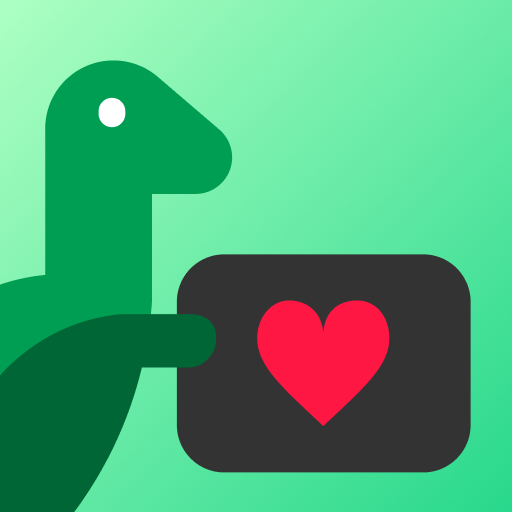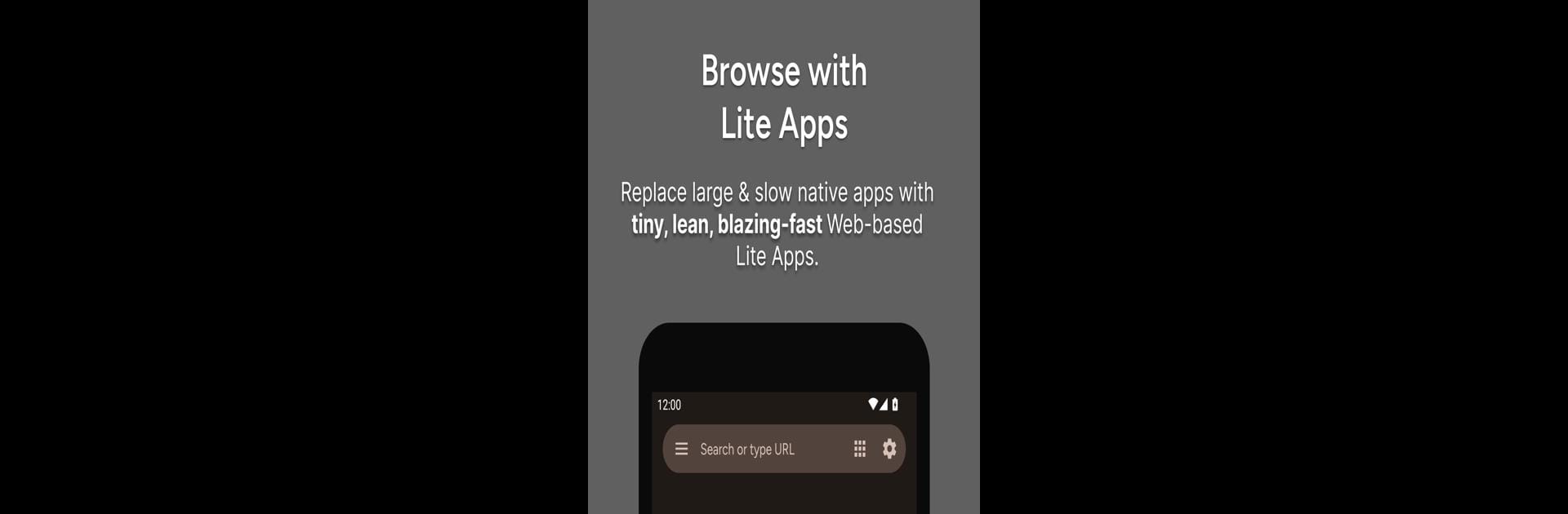

Hermit — Lite Apps Browser
Chơi trên PC với BlueStacks - Nền tảng chơi game Android, được hơn 500 triệu game thủ tin tưởng.
Trang đã được sửa đổi vào: Mar 5, 2025
Run Hermit — Lite Apps Browser on PC or Mac
Upgrade your experience. Try Hermit — Lite Apps Browser, the fantastic Productivity app from Chimbori, from the comfort of your laptop, PC, or Mac, only on BlueStacks.
About the App
Hermit — Lite Apps Browser by Chimbori is a unique productivity app designed to enhance your browsing experience. With a focus on privacy and speed, Hermit allows you to create Lite Apps that consume minimal storage and battery. Expect isolated browsing with sandboxes, customizable settings, and the ability to manage multiple profiles easily — perfect for both work and personal use.
App Features
Lite and Efficient
– Lite Apps take up almost no space, ideal for low-storage devices.
– They prevent background activity, saving your battery.
Privacy First
– Sandboxes keep browsing isolated with multiple profiles.
– No ads, personal data collection, or behavior tracking — ever.
Advanced Browsing
– User scripts and customizable content blockers for a tailored experience.
– Reader mode and dark mode enhance readability and user comfort.
Customization Galore
– Custom icons and themes for every Lite App.
– Fine-tune text zoom, desktop view, full-screen mode, and more.
Enhanced Navigation
– Multi-window support allows two Lite Apps at once.
– The Double Back feature helps navigate tricky pages effortlessly.
Use BlueStacks to enjoy Hermit on a bigger screen for maximum productivity!
Ready to experience Hermit — Lite Apps Browser on a bigger screen, in all its glory? Download BlueStacks now.
Chơi Hermit — Lite Apps Browser trên PC. Rất dễ để bắt đầu
-
Tải và cài đặt BlueStacks trên máy của bạn
-
Hoàn tất đăng nhập vào Google để đến PlayStore, hoặc thực hiện sau
-
Tìm Hermit — Lite Apps Browser trên thanh tìm kiếm ở góc phải màn hình
-
Nhấn vào để cài đặt Hermit — Lite Apps Browser trong danh sách kết quả tìm kiếm
-
Hoàn tất đăng nhập Google (nếu bạn chưa làm bước 2) để cài đặt Hermit — Lite Apps Browser
-
Nhấn vào icon Hermit — Lite Apps Browser tại màn hình chính để bắt đầu chơi