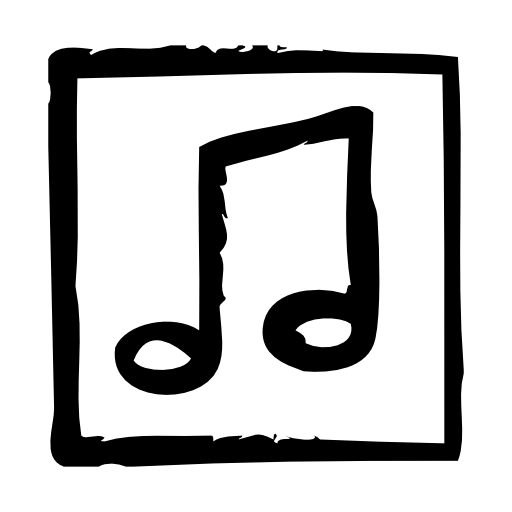ChoirMate
Graj na PC z BlueStacks – Platforma gamingowa Android, która uzyskała zaufanie ponad 500 milionów graczy!
Strona zmodyfikowana w dniu: 6 sie 2023
Play ChoirMate on PC
ChoirMate is very well liked by choirs that want to arrange top-class practice opportunities, and get an overview of everything in one place.
ChoirMate helps with set lists, audio files, sheet music, communication, activity calendar and, last but not least, self-practice. Use it as a conductor, board member or choir member.
As a conductor or board member, you can create your choir for free in the app, and invite choristers with an invitation link.
Users can choose to upgrade to the ChoirMate Premium subscription individually, or take advantage of the discounted package offer for the entire choir, but even the bulk of free features will very likely revolutionise your choir life.
ChoirMate is made for choirs, by singers and advisers within the music profession. It is time for choirs to receive the digital tools they deserve.
We hope you enjoy ChoirMate, and welcome suggestions for improvements.
Zagraj w ChoirMate na PC. To takie proste.
-
Pobierz i zainstaluj BlueStacks na PC
-
Zakończ pomyślnie ustawienie Google, aby otrzymać dostęp do sklepu Play, albo zrób to później.
-
Wyszukaj ChoirMate w pasku wyszukiwania w prawym górnym rogu.
-
Kliknij, aby zainstalować ChoirMate z wyników wyszukiwania
-
Ukończ pomyślnie rejestrację Google (jeśli krok 2 został pominięty) aby zainstalować ChoirMate
-
Klinij w ikonę ChoirMate na ekranie startowym, aby zacząć grę