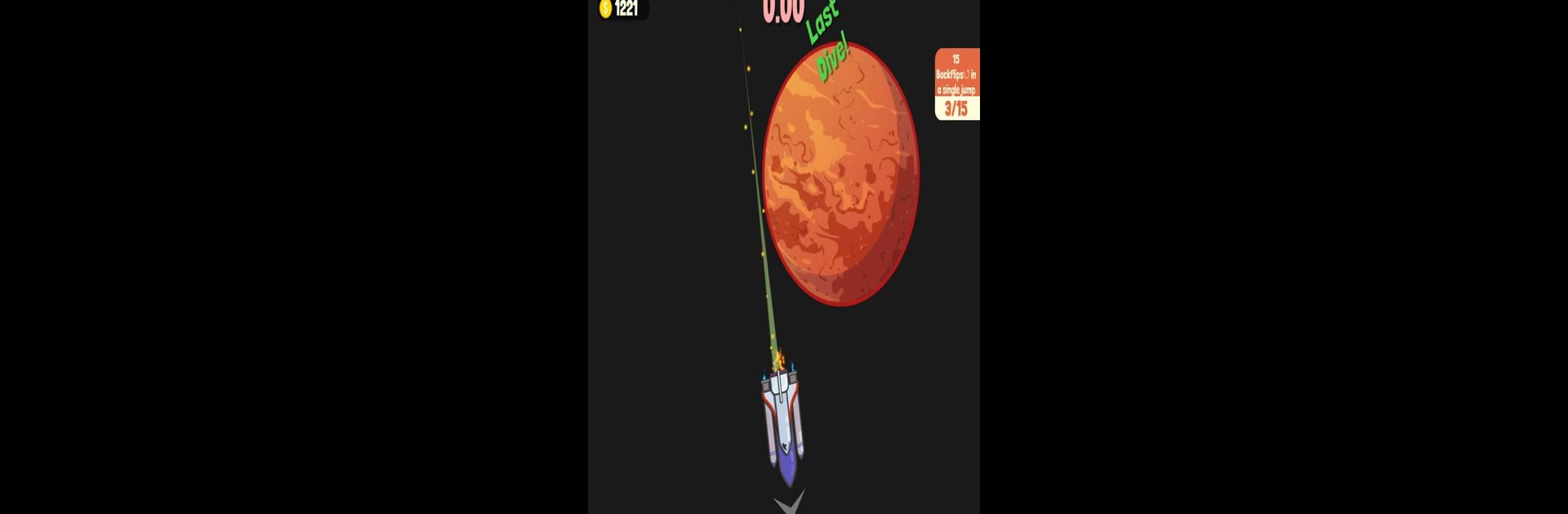
Submarine Jump
Chơi trên PC với BlueStacks - Nền tảng chơi game Android, được hơn 500 triệu game thủ tin tưởng.
Trang đã được sửa đổi vào: Jun 25, 2025
Play Submarine Jump! on PC or Mac
Step into the World of Submarine Jump!, a thrilling Casual game from the house of Kwalee Ltd. Play this Android game on BlueStacks App Player and experience immersive gaming on PC or Mac.
About the Game
Submarine Jump! by Kwalee Ltd puts a wild twist on what submarines usually do. Instead of staying below the surface, your sub rockets out of the ocean and soars through the sky as you try to pull off flips and climb higher each round. The controls are easy enough for anyone to pick up, but getting the perfect jump (and saving your sub from a crash landing) will keep you coming back again and again. It’s the sort of casual game you can play for a minute—or get stuck on for way longer. If you’re using BlueStacks, controls feel super crisp and responsive.
Game Features
-
One-Tap Flips: Tap the screen and time your rotations just right to rack up flips mid-air. More spins mean more in-game cash, but don’t get greedy or you might miss the landing.
-
Upgrades Galore: Upgrade your submarine’s power so you can launch higher, go faster, and unlock new zones above the clouds. The more you earn, the more you can boost every run.
-
Fresh Areas: From sunlit oceans to mysterious skies (and maybe even space if you’re skilled!), there’s always something new to discover as you fly further.
-
Offline Progress: No need to always be connected. Your sub keeps earning for you even when you’re not playing.
-
Vibrant Visuals: The game pops with color and a lively design, making each jump fun to watch—even if you crash occasionally.
Ready to top the leaderboard? We bet you do. Let precise controls and sharp visuals optimized on BlueStacks lead you to victory.
Chơi Submarine Jump trên PC. Rất dễ để bắt đầu
-
Tải và cài đặt BlueStacks trên máy của bạn
-
Hoàn tất đăng nhập vào Google để đến PlayStore, hoặc thực hiện sau
-
Tìm Submarine Jump trên thanh tìm kiếm ở góc phải màn hình
-
Nhấn vào để cài đặt Submarine Jump trong danh sách kết quả tìm kiếm
-
Hoàn tất đăng nhập Google (nếu bạn chưa làm bước 2) để cài đặt Submarine Jump
-
Nhấn vào icon Submarine Jump tại màn hình chính để bắt đầu chơi

