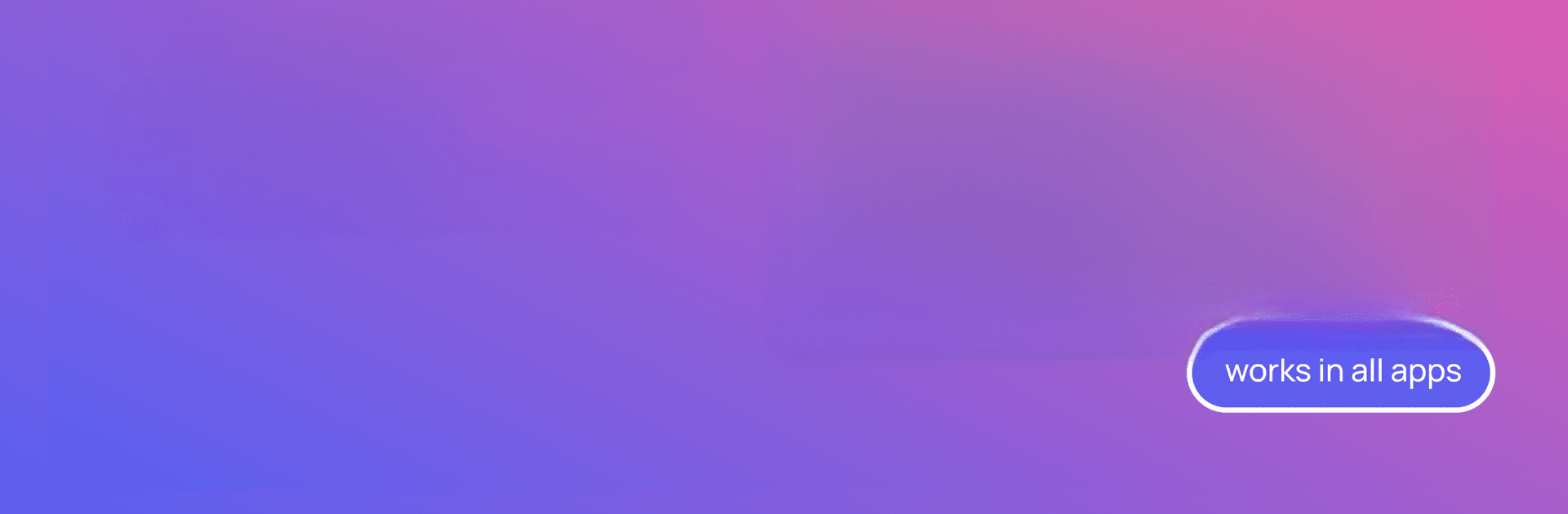

CleverType AI Keyboard
Играйте на ПК с BlueStacks – игровой платформе для приложений на Android. Нас выбирают более 500 млн. игроков.
Страница изменена: 9 февр. 2025 г.
Run CleverType AI Keyboard on PC or Mac
Let BlueStacks turn your PC, Mac, or laptop into the perfect home for CleverType AI Keyboard, a fun Productivity app from CleverType Keyboard.
About the App
Transform your typing game with CleverType AI Keyboard, where AI supercharges your writing style. Say goodbye to clunky keystrokes—expect instant grammar fixes, tone shifts, translations, and more. It’s not just typing; it’s smarter communication.
App Features
-
Smart Grammar Correction in a Click: Tackle grammar, spelling, and punctuation errors in over 40 languages with just one click. Perfect for professionals aiming for flawless text.
-
Change Tone of Your Sentence: Mix it up with various tones—professional, casual, or flirty—for emails, casual chats, and more! Custom tones? You can create those too.
-
Clever Reply: Answer emails or chat messages across platforms like WhatsApp in a snap. Let the AI draft or adjust replies with your context.
-
ChatGPT on Your Keyboard: Access ChatGPT wherever you type, unlocking endless possibilities directly from your keyboard.
-
20+ AI Assistants: Summarize, caption, translate, or create your own custom prompts—CleverType is a playground for AI enthusiasts.
-
Theme Customization: Personalize your keyboard with endless themes, ensuring it matches your vibe.
Enjoy CleverType with BlueStacks, and stay globally connected without missing a beat. Your data is secure with us.
Ready to experience CleverType AI Keyboard on a bigger screen, in all its glory? Download BlueStacks now.
Играйте в игру CleverType AI Keyboard на ПК. Это легко и просто.
-
Скачайте и установите BlueStacks на ПК.
-
Войдите в аккаунт Google, чтобы получить доступ к Google Play, или сделайте это позже.
-
В поле поиска, которое находится в правой части экрана, введите название игры – CleverType AI Keyboard.
-
Среди результатов поиска найдите игру CleverType AI Keyboard и нажмите на кнопку "Установить".
-
Завершите авторизацию в Google (если вы пропустили этот шаг в начале) и установите игру CleverType AI Keyboard.
-
Нажмите на ярлык игры CleverType AI Keyboard на главном экране, чтобы начать играть.




