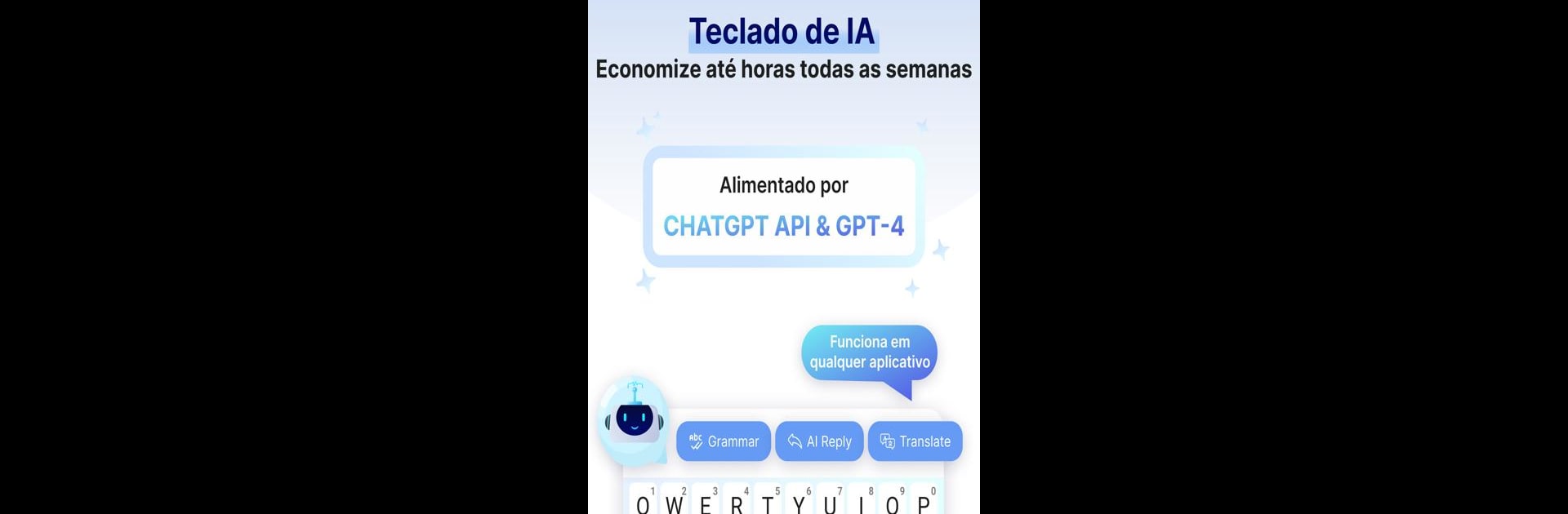

AI Keyboard: Chatbot, Grammar
Играйте на ПК с BlueStacks – игровой платформе для приложений на Android. Нас выбирают более 500 млн. игроков.
Страница изменена: Mar 22, 2025
Run AI Keyboard: Chatbot, Grammar on PC or Mac
Multitask effortlessly on your PC or Mac as you try out AI Keyboard: Chatbot, Grammar, a Productivity app by Starnest JSC on BlueStacks.
About the App
AI Keyboard: Chatbot, Grammar by Starnest JSC is your ultimate productivity partner, transforming your typing with cutting-edge AI keyboard technology and the power of GPT-4o. If you’re struggling with grammar, this app has got you covered! It seamlessly integrates into various writing apps, letting you check and correct grammar in multiple languages. Rewrite sentences or change tones effortlessly, making your communication clear and precise. Curious about any topic or stuck on a complex work issue? This app helps you find answers quickly and provides insightful analyses to boost your skills.
App Features
Grammar & Spelling:
– Instant grammar and spelling checks.
– Detailed error explanations to improve writing skills.
AI Assistant, AI Chatbot, & AI Writer:
– Access a helpful AI assistant for any question.
– Enjoy quick, intelligent responses within your writing apps.
AI Reply:
– Context-aware replies tailored for seamless communication.
Tone Changer:
– Adapt your writing style to suit any conversation.
Translate to Any Language:
– Break language barriers with instant translations.
Paraphrase Your Text:
– Effortlessly rephrase sentences for clarity and creativity.
Theme Keyboard & Font Styles:
– Customize your interface with unique fonts and themes.
Express yourself creatively with over 2,000 emojis, 60+ fonts, and 100 themes, all in AI Keyboard. Subtle yet powerful support like this can enhance your workflow—experience it easily with BlueStacks.
Switch to BlueStacks and make the most of your apps on your PC or Mac.
Играйте в игру AI Keyboard: Chatbot, Grammar на ПК. Это легко и просто.
-
Скачайте и установите BlueStacks на ПК.
-
Войдите в аккаунт Google, чтобы получить доступ к Google Play, или сделайте это позже.
-
В поле поиска, которое находится в правой части экрана, введите название игры – AI Keyboard: Chatbot, Grammar.
-
Среди результатов поиска найдите игру AI Keyboard: Chatbot, Grammar и нажмите на кнопку "Установить".
-
Завершите авторизацию в Google (если вы пропустили этот шаг в начале) и установите игру AI Keyboard: Chatbot, Grammar.
-
Нажмите на ярлык игры AI Keyboard: Chatbot, Grammar на главном экране, чтобы начать играть.




