
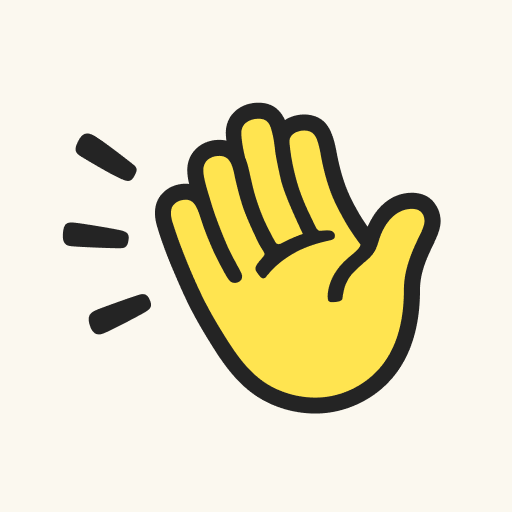
Clubhouse
Graj na PC z BlueStacks – Platforma gamingowa Android, która uzyskała zaufanie ponad 500 milionów graczy!
Strona zmodyfikowana w dniu: 19 lis 2023
Run Clubhouse: Drop-in audio chat on PC or Mac
Clubhouse: The Social Audio App is a Social app developed by Alpha Exploration Co. BlueStacks app player is the best platform to run this Android game on your PC or Mac for an immersive gaming experience. Clubhouse is the buzzing social networking site that provides safe digital spaces for friends and strangers to discuss and share about whatever they like.
Hop into any open virtual room and listen in on fascinating conversations about whatever topic you’re into — science, sports, art, music, and more! Jump in whenever you want to make new friends and spark meaningful conversation with other people from all backgrounds. Or just drop in and listen to whatever discussion is going on. Social media and networking has exploded in the last decade, and it’s become bloated and overly complex in the process.
Clubhouse wants to take you back to the heart of what social media is about — meeting awesome people. There are no pictures, text, or video; no shortcuts to get in the way of discussion. Clubhouse is just about people talking, discussing, debating, and sharing.
Make new friends and learn incredible new things when you download Clubhouse: The Social Audio App on PC with BlueStacks.
Zagraj w Clubhouse na PC. To takie proste.
-
Pobierz i zainstaluj BlueStacks na PC
-
Zakończ pomyślnie ustawienie Google, aby otrzymać dostęp do sklepu Play, albo zrób to później.
-
Wyszukaj Clubhouse w pasku wyszukiwania w prawym górnym rogu.
-
Kliknij, aby zainstalować Clubhouse z wyników wyszukiwania
-
Ukończ pomyślnie rejestrację Google (jeśli krok 2 został pominięty) aby zainstalować Clubhouse
-
Klinij w ikonę Clubhouse na ekranie startowym, aby zacząć grę



