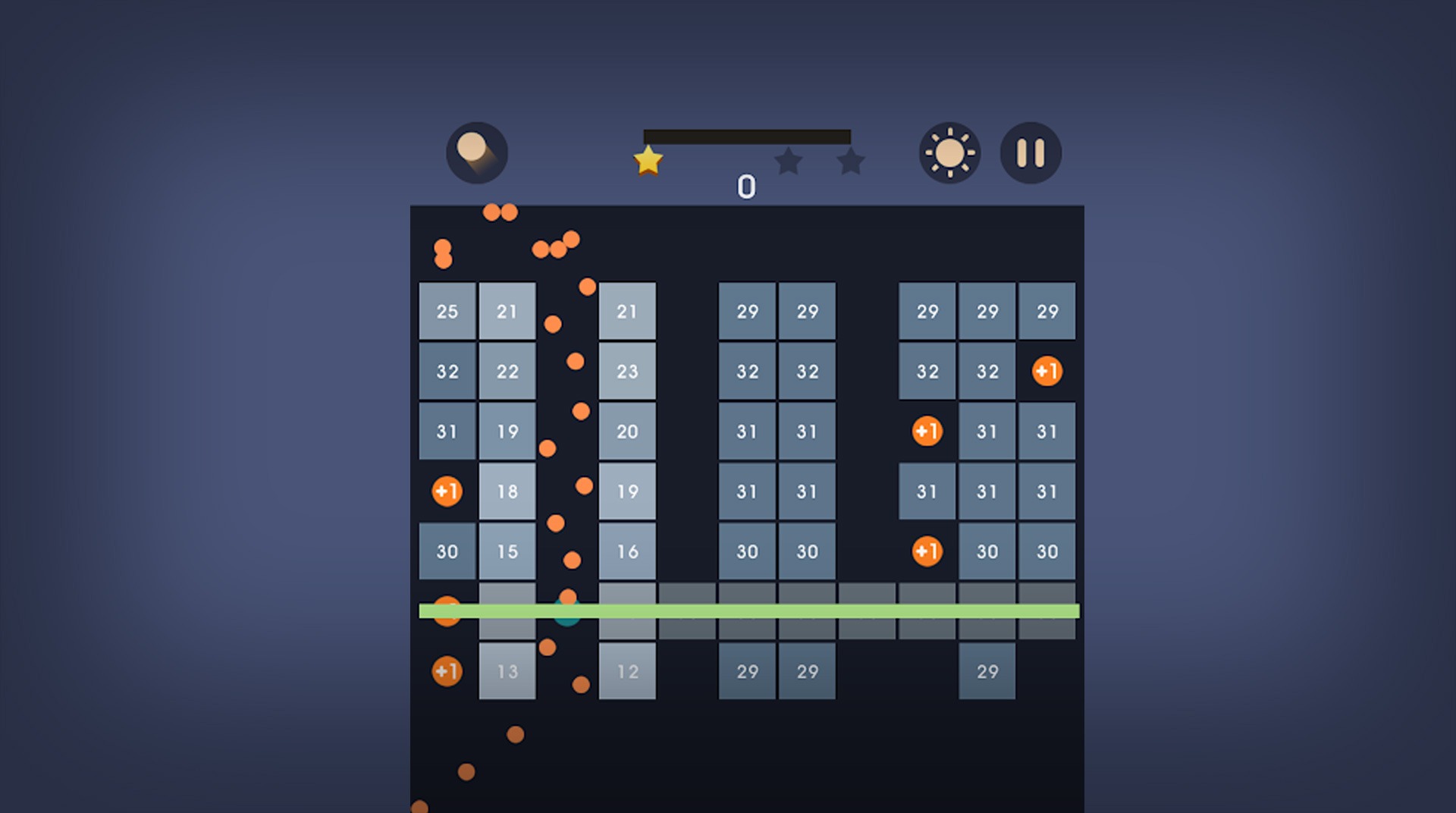
Bricks n Balls
Graj na PC z BlueStacks – Platforma gamingowa Android, która uzyskała zaufanie ponad 500 milionów graczy!
Strona zmodyfikowana w dniu: 5 lutego 2020
Play Bricks n Balls on PC or Mac
The days of the classic arcades are making a comeback with hit titles like Bricks n Balls. Try your luck with the new generation of brick-breaking arcade games as you attempt to make your way through a series of never-ending blocks using nothing but your single shooter. Luckily, there are plenty of boosters and upgrades to help you out along the way, but the brick road ahead of you is still going to be tough to break.
Use your shooter to break up the bricks above you. Bounce off the walls and around the bricks to hit as many as possible with each shot. If the bricks make it down to the bottom, it is game over for your little dude.
Zagraj w Bricks n Balls na PC. To takie proste.
-
Pobierz i zainstaluj BlueStacks na PC
-
Zakończ pomyślnie ustawienie Google, aby otrzymać dostęp do sklepu Play, albo zrób to później.
-
Wyszukaj Bricks n Balls w pasku wyszukiwania w prawym górnym rogu.
-
Kliknij, aby zainstalować Bricks n Balls z wyników wyszukiwania
-
Ukończ pomyślnie rejestrację Google (jeśli krok 2 został pominięty) aby zainstalować Bricks n Balls
-
Klinij w ikonę Bricks n Balls na ekranie startowym, aby zacząć grę


