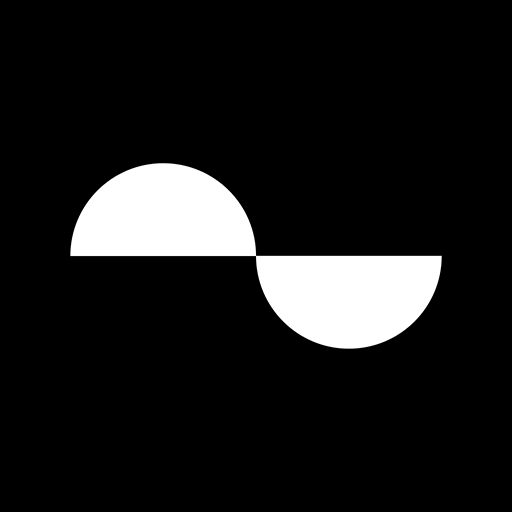UBOX
Chơi trên PC với BlueStacks - Nền tảng chơi game Android, được hơn 500 triệu game thủ tin tưởng.
Trang đã được sửa đổi vào: 27 tháng 2, 2020
Play UBOX on PC
The fan can always interact with any news, blog or post in our platform by like, rate, share or even comment on each title, and this facility can always enrich the global overall rating and reviews and get insight in the local Iraqi reviewers Vs. the global stand.
Covering red-carpets, TV Series Reviews and Game Geeks reviews is also one of the most what we cover in the social Media and would led to the platform titles to know more and get the best experience of a fan would love to have.
The only thing better than watching, reading, or playing something you love is helping someone else discover it, and this is what we do !!
Chơi UBOX trên PC. Rất dễ để bắt đầu
-
Tải và cài đặt BlueStacks trên máy của bạn
-
Hoàn tất đăng nhập vào Google để đến PlayStore, hoặc thực hiện sau
-
Tìm UBOX trên thanh tìm kiếm ở góc phải màn hình
-
Nhấn vào để cài đặt UBOX trong danh sách kết quả tìm kiếm
-
Hoàn tất đăng nhập Google (nếu bạn chưa làm bước 2) để cài đặt UBOX
-
Nhấn vào icon UBOX tại màn hình chính để bắt đầu chơi