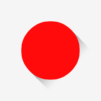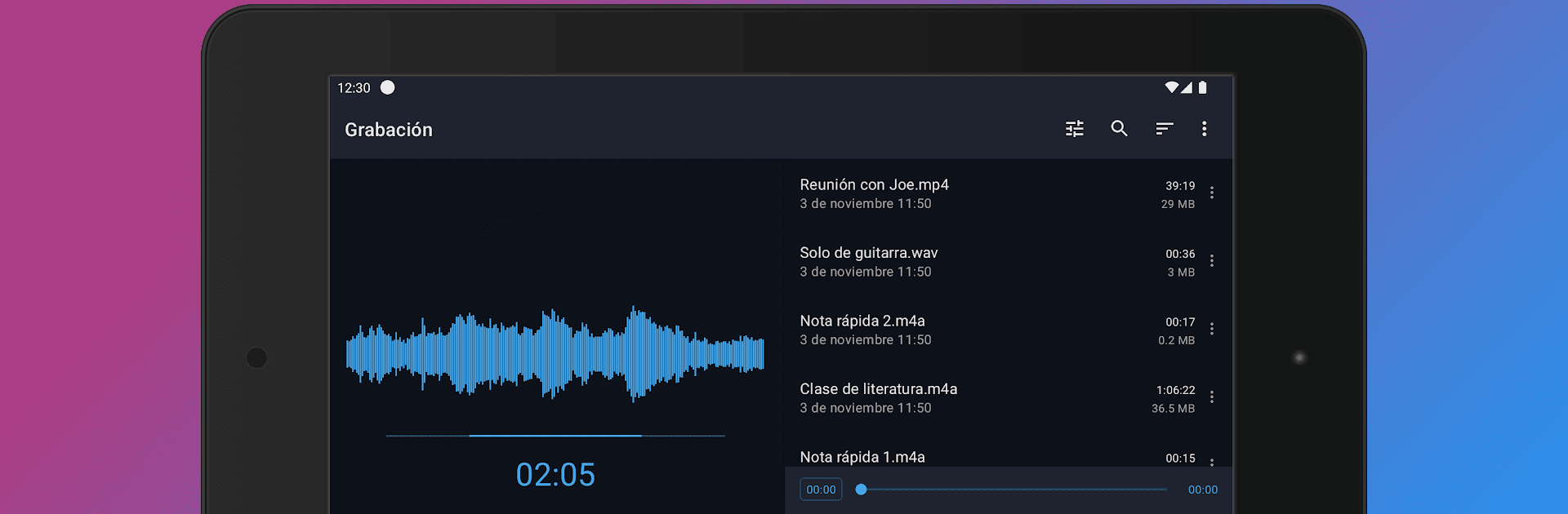

Ghi Âm Đơn Giản
Chơi trên PC với BlueStacks - Nền tảng chơi game Android, được hơn 500 triệu game thủ tin tưởng.
Trang đã được sửa đổi vào: Nov 11, 2024
Run Easy Voice Recorder on PC or Mac
Upgrade your experience. Try Easy Voice Recorder, the fantastic Productivity app from Digipom, from the comfort of your laptop, PC, or Mac, only on BlueStacks.
About the App
Looking for an easy way to capture all those important ideas, conversations, or music moments that tend to pop up when you least expect them? Easy Voice Recorder by Digipom is here for everyday needs—whether you’re trying to grab a key detail in a meeting, review your lecture notes, or play back that melody you just hummed. No fuss, no time limits, just clear, convenient recordings right on your device. With a friendly interface and useful settings, it fits right in no matter your routine.
App Features
-
Crystal Clear Recordings
Choose from high-quality formats like PCM and MP4, or go for AMR when you need to save space for those epic, extra-long sessions. Whether it’s class notes or a personal reminder, you’ll hear every word. -
Easy Sharing & Customization
Ready to send off that meeting recap or set your latest jam as a ringtone? You can share your recordings through email or your go-to messaging apps in just a few taps. -
Quick Access, Anytime
Need to start recording before you forget your idea? Use handy widgets and shortcuts, even from your smartwatch with Wear OS support. You don’t even have to leave your home screen or stop what you’re doing. -
Versatile Playback Options
Slow things down to catch every detail or speed them up when you’re short on time. Play recordings as many times as you need for studying, brainstorming, or reviewing. -
Handy Organization
With the Pro upgrade, sort your files into folders, trim out those awkward pauses, and keep everything neat and easy to locate. -
Flexible Formats & Bluetooth Support
Want more choices? Unlock even more audio formats like MP3, FLAC, and AAC. You can even record straight from a Bluetooth mic for extra flexibility. -
Cloud Backups
Never lose a note—Pro users can upload recordings automatically to Google Drive, Dropbox, or OneDrive, keeping everything synced and safe. -
Themes & Custom Settings
Switch between light and dark modes, tweak bitrates, boost volume, or skip silence so your recordings turn out just right every time. -
Background Recording
Multitasking? Record while using other apps, including when you’re running Android apps on BlueStacks.
Switch to BlueStacks and make the most of your apps on your PC or Mac.
Chơi Ghi Âm Đơn Giản trên PC. Rất dễ để bắt đầu
-
Tải và cài đặt BlueStacks trên máy của bạn
-
Hoàn tất đăng nhập vào Google để đến PlayStore, hoặc thực hiện sau
-
Tìm Ghi Âm Đơn Giản trên thanh tìm kiếm ở góc phải màn hình
-
Nhấn vào để cài đặt Ghi Âm Đơn Giản trong danh sách kết quả tìm kiếm
-
Hoàn tất đăng nhập Google (nếu bạn chưa làm bước 2) để cài đặt Ghi Âm Đơn Giản
-
Nhấn vào icon Ghi Âm Đơn Giản tại màn hình chính để bắt đầu chơi