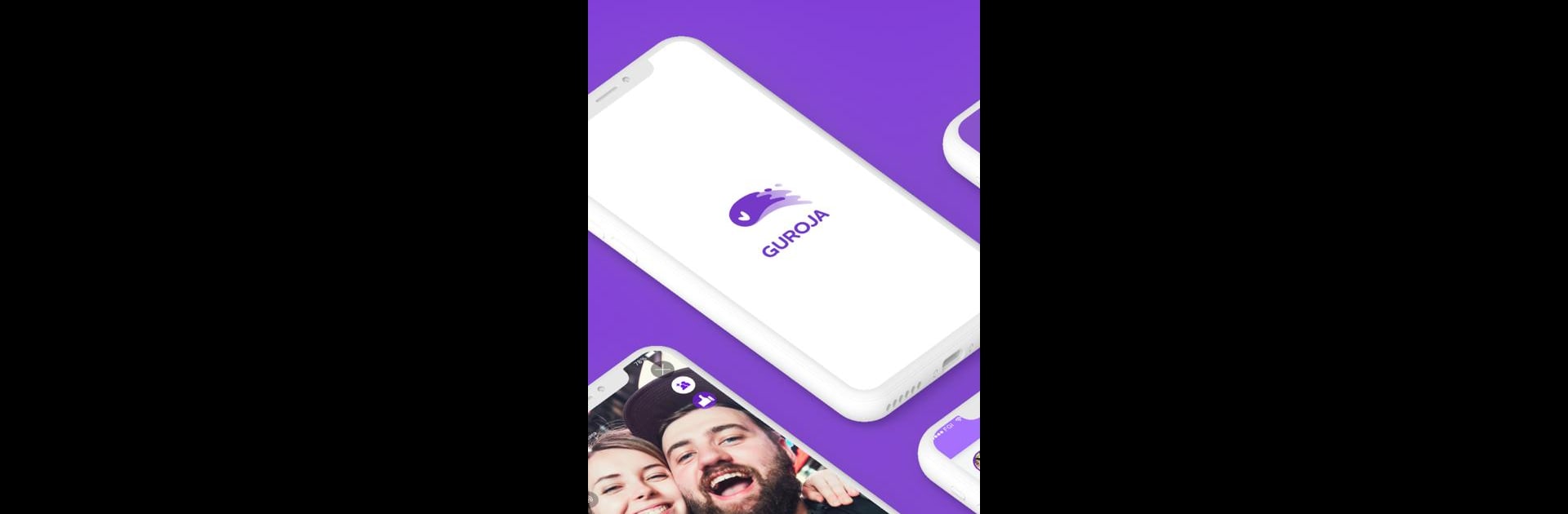

GUROJA - Trò chuyện video trực tiếp
Chơi trên PC với BlueStacks - Nền tảng chơi game Android, được hơn 500 triệu game thủ tin tưởng.
Trang đã được sửa đổi vào: 31 tháng 1, 2020
Run Guroja - Live Video Chat on PC or Mac
Let BlueStacks turn your PC, Mac, or laptop into the perfect home for Guroja – Live Video Chat, a fun Social app from Coconut Live Inc..
Guroja – Live Video Chat is kind of an easy way for people to meet strangers from all over the world. The whole setup is about random video chats, so every time someone connects, it could be with anyone, and that makes it feel a bit like traveling without leaving the desk. There are options to pick things like age, gender, or region if someone prefers more control over who pops up, but for anyone who likes surprises, just leaving things random keeps it interesting. The real-time translation is surprisingly helpful too — there’s no awkward silence or stress over language. A person can just type and it gets translated on the fly, which is a relief when talking to someone from a totally different country.
It’s pretty handy on PC with BlueStacks, since not everyone wants to hold their phone for ages. The video quality is good, and the app seems to take privacy seriously. It has this feature that uses facial recognition, so users can skip videos they’d rather not watch, which feels a bit safer than other apps. Plus, making friends is more than a one-off option — folks can add each other and keep messaging or video call again if they want. As it’s a live chat thing, a decent internet connection is needed or it lags, but that’s pretty normal. Also, the permissions are standard: it asks for camera and mic so people can actually talk, and storage for sharing photos. There’s some effort put into community safety, but, like anywhere online, people still have to be cautious with what they share. Overall, it’s straightforward to use and feels like one of those apps where a few minutes can turn into hours, just out of curiosity about who will show up next.
BlueStacks gives you the much-needed freedom to experience your favorite apps on a bigger screen. Get it now.
Chơi GUROJA - Trò chuyện video trực tiếp trên PC. Rất dễ để bắt đầu
-
Tải và cài đặt BlueStacks trên máy của bạn
-
Hoàn tất đăng nhập vào Google để đến PlayStore, hoặc thực hiện sau
-
Tìm GUROJA - Trò chuyện video trực tiếp trên thanh tìm kiếm ở góc phải màn hình
-
Nhấn vào để cài đặt GUROJA - Trò chuyện video trực tiếp trong danh sách kết quả tìm kiếm
-
Hoàn tất đăng nhập Google (nếu bạn chưa làm bước 2) để cài đặt GUROJA - Trò chuyện video trực tiếp
-
Nhấn vào icon GUROJA - Trò chuyện video trực tiếp tại màn hình chính để bắt đầu chơi



