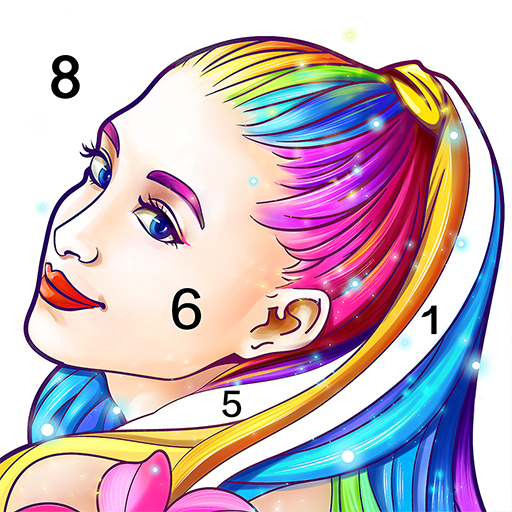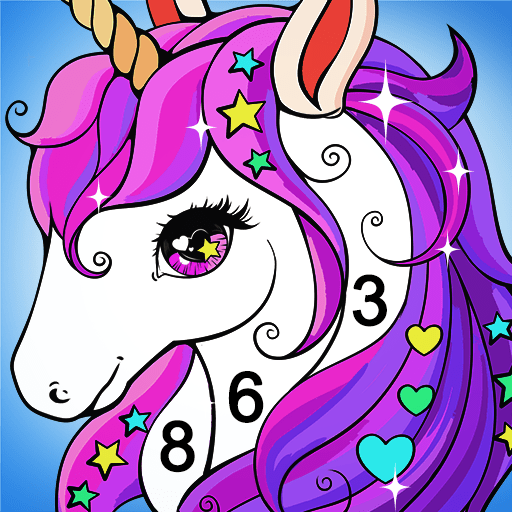Paint.ly Color by Number - Fun Coloring Art Book
Graj na PC z BlueStacks – Platforma gamingowa Android, która uzyskała zaufanie ponad 500 milionów graczy!
Strona zmodyfikowana w dniu: 20 stycznia 2020
Play Paint.ly Color by Number - Fun Coloring Art Book on PC
Whether you like modern art🎨, florals🌺, animals🐘or characters👨👩🧒, there are variety of themes you can choose. At the same time, you can generate a Time-Lapse video to restore the coloring process and quickly post it on social media📱and share the fun coloring with friends and family🍻🎈.
Key features:
- 🎨Paint.ly anywhere: no other tools needed
- 🔥Various themes for all tastes: animals, florals, artworks and more
- 💈Use hints if you get sucked in finding the numbers
- 🎁Fresh feeling: new images every day
- 🍻Share with friends: show your wonderful works of art.
Being together to rediscover the joy and relaxation of coloring whenever you like. Easier to paint and faster to have fun😄. Focusing on your own feelings, creating excellent pictures with this number coloring Book! A great deal of colorful pages is waiting for you, join us to build your own world of color and beauty 🎊🎊🎊
Zagraj w Paint.ly Color by Number - Fun Coloring Art Book na PC. To takie proste.
-
Pobierz i zainstaluj BlueStacks na PC
-
Zakończ pomyślnie ustawienie Google, aby otrzymać dostęp do sklepu Play, albo zrób to później.
-
Wyszukaj Paint.ly Color by Number - Fun Coloring Art Book w pasku wyszukiwania w prawym górnym rogu.
-
Kliknij, aby zainstalować Paint.ly Color by Number - Fun Coloring Art Book z wyników wyszukiwania
-
Ukończ pomyślnie rejestrację Google (jeśli krok 2 został pominięty) aby zainstalować Paint.ly Color by Number - Fun Coloring Art Book
-
Klinij w ikonę Paint.ly Color by Number - Fun Coloring Art Book na ekranie startowym, aby zacząć grę