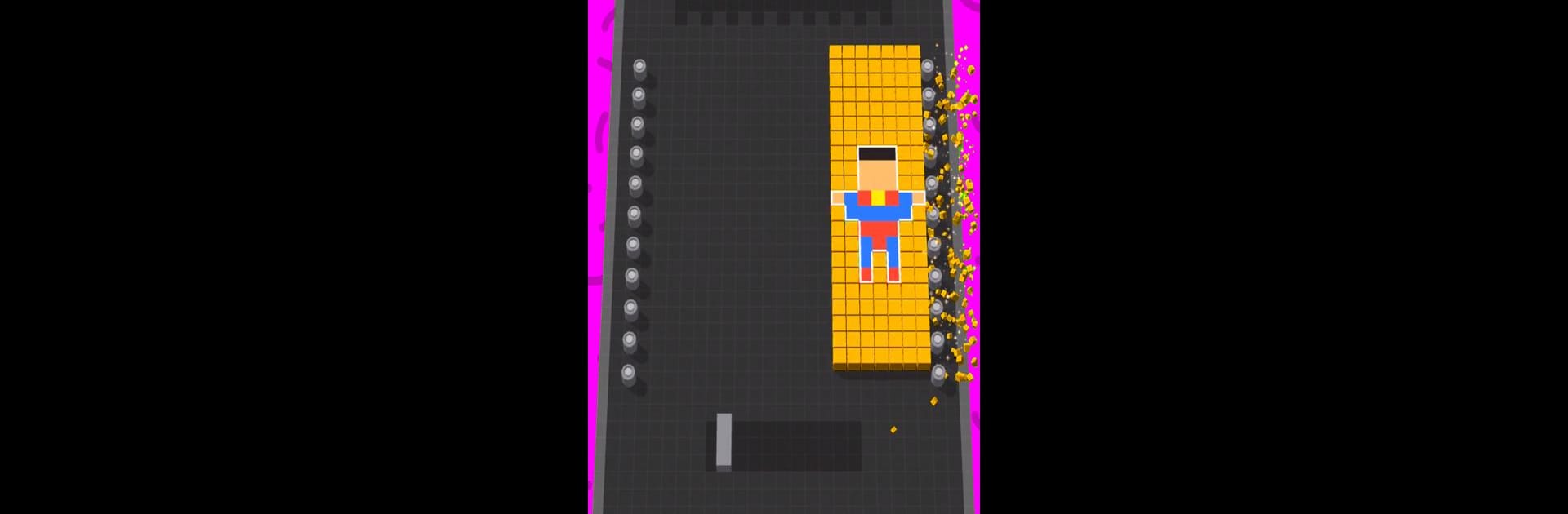
Color Saw 3D
Chơi trên PC với BlueStacks - Nền tảng chơi game Android, được hơn 500 triệu game thủ tin tưởng.
Trang đã được sửa đổi vào: Feb 20, 2024
Play Color Saw 3D on PC or Mac
Color Saw 3D brings the Puzzle genre to life, and throws up exciting challenges for gamers. Developed by CASUAL AZUR GAMES, this Android game is best experienced on BlueStacks, the World’s #1 app player for PC and Mac users.
About the Game
Ever looked at a block of colorful shapes and thought, “Hmm, what could I carve out of that?” That’s pretty much the deal in Color Saw 3D from CASUAL AZUR GAMES. This Puzzle game lets you play around with all sorts of tools to slice, smash, and sculpt your way through a ton of eye-catching challenges. If you’re someone who likes figuring out the “how” behind puzzles while seeing satisfying visuals as you go, you’re in for a treat.
Game Features
-
Tool Variety
Each level hands you a different gadget—a saw, maybe a hammer, sometimes something totally unexpected. Figuring out which works best is half the fun. -
Shape Crafting
Take a chunky block and trim it down till it matches the outline on the board. It’s strangely satisfying to see your creation come together, piece by piece. -
Level Progression
With tons of puzzly challenges, you’re always seeing something new. Expect the game to toss fresh shapes and trickier setups your way the more you play. -
Oddly Satisfying Visuals
Watching bits and pieces fall away as you carve just feels good. The colors pop, which makes every cut more enjoyable. -
Simple Controls
Tap, slide, and swipe—nothing complicated here. Everything’s easy to pick up whether you’re using your phone or giving it a spin with mouse and keyboard on BlueStacks.
Get ready for a buttery smooth, high-performance gaming action only on BlueStacks.
Chơi Color Saw 3D trên PC. Rất dễ để bắt đầu
-
Tải và cài đặt BlueStacks trên máy của bạn
-
Hoàn tất đăng nhập vào Google để đến PlayStore, hoặc thực hiện sau
-
Tìm Color Saw 3D trên thanh tìm kiếm ở góc phải màn hình
-
Nhấn vào để cài đặt Color Saw 3D trong danh sách kết quả tìm kiếm
-
Hoàn tất đăng nhập Google (nếu bạn chưa làm bước 2) để cài đặt Color Saw 3D
-
Nhấn vào icon Color Saw 3D tại màn hình chính để bắt đầu chơi



