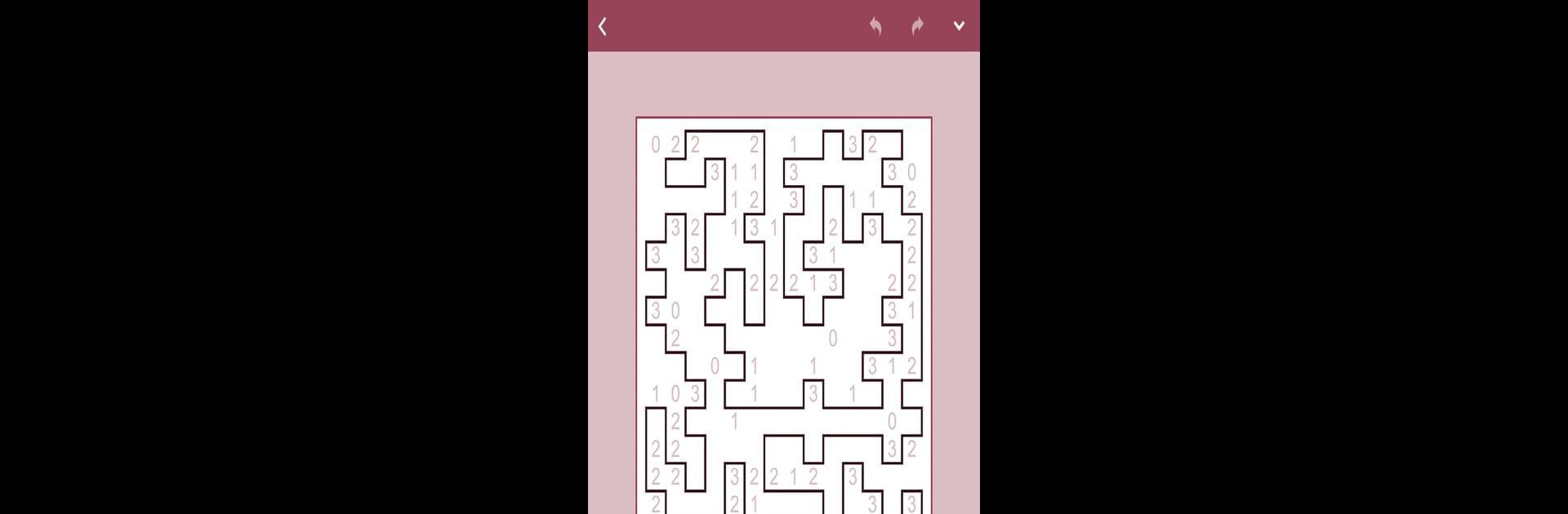
Slitherlink: Loop the Snake
Chơi trên PC với BlueStacks - Nền tảng chơi game Android, được hơn 500 triệu game thủ tin tưởng.
Trang đã được sửa đổi vào: Aug 22, 2025
Play Conceptis Slitherlink on PC or Mac
Conceptis Slitherlink brings the Puzzle genre to life, and throws up exciting challenges for gamers. Developed by Conceptis Ltd., this Android game is best experienced on BlueStacks, the World’s #1 app player for PC and Mac users.
Conceptis Slitherlink is one of those games that’s deceptively simple at first but can really keep someone glued to the screen. The whole point is to connect dots and form one unbroken loop, using the clues with numbers scattered around a grid. Those numbers tell you how many lines should surround them, so it’s all about figuring out how the lines fit together without crossing or branching off. No math, just logic.
Playing this on PC with BlueStacks, things are quick and smooth, and using two fingers to zoom lets you dive into the tricky parts of each puzzle. The game throws in handy stuff like letting you highlight line segments to avoid mistakes, plus an auto-complete option so you’re not second-guessing finished clues. There are loads of puzzles, stretching from super chill to brutally tough, and new free ones show up every week, which means there’s always something fresh to try. Every puzzle is handpicked with just one solution, so you’re not left wondering if you finished it right.
The app also makes it easy to keep going even if you like hopping between multiple puzzles, since you can save your place on each one. There’s a timer if someone’s into seeing how fast they can work these out, but it’s just as good for taking it slow and just working through the logic. This is perfect for anyone who likes filling in Sudoku or logic grids, but wants something with a slightly different twist.
Get ready for a buttery smooth, high-performance gaming action only on BlueStacks.
Chơi Slitherlink: Loop the Snake trên PC. Rất dễ để bắt đầu
-
Tải và cài đặt BlueStacks trên máy của bạn
-
Hoàn tất đăng nhập vào Google để đến PlayStore, hoặc thực hiện sau
-
Tìm Slitherlink: Loop the Snake trên thanh tìm kiếm ở góc phải màn hình
-
Nhấn vào để cài đặt Slitherlink: Loop the Snake trong danh sách kết quả tìm kiếm
-
Hoàn tất đăng nhập Google (nếu bạn chưa làm bước 2) để cài đặt Slitherlink: Loop the Snake
-
Nhấn vào icon Slitherlink: Loop the Snake tại màn hình chính để bắt đầu chơi




