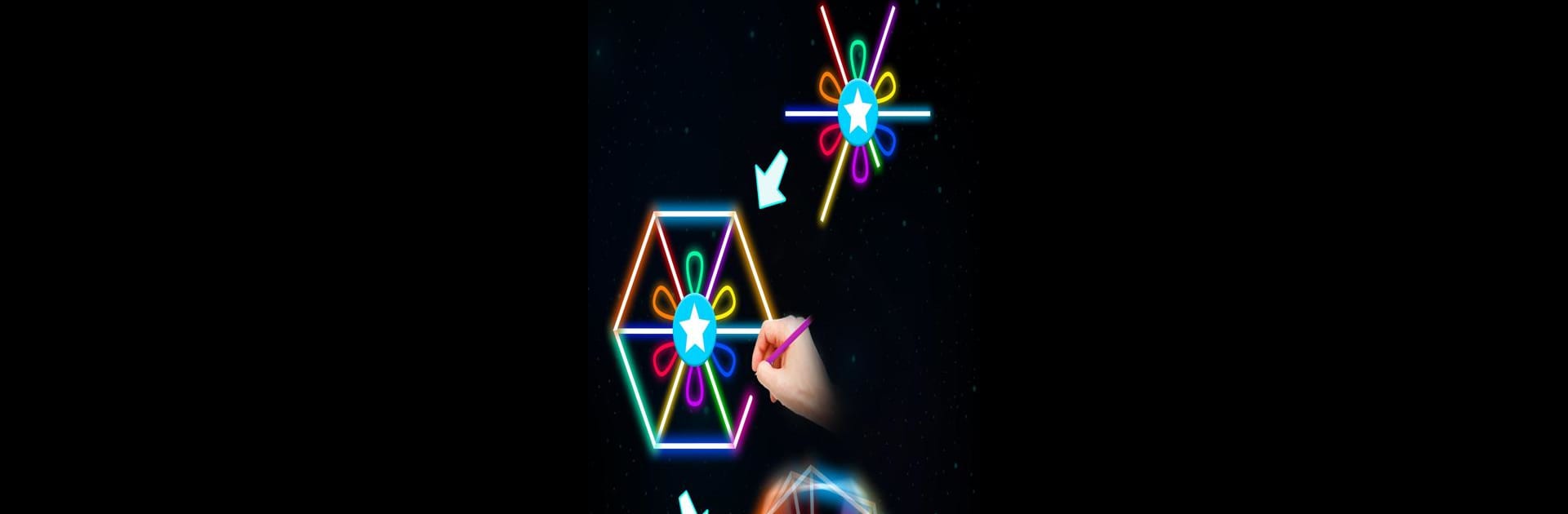
Draw Finger Spinner
Chơi trên PC với BlueStacks - Nền tảng chơi game Android, được hơn 500 triệu game thủ tin tưởng.
Trang đã được sửa đổi vào: Jun 9, 2025
Play Draw Finger Spinner on PC or Mac
Bring your A-game to Draw Finger Spinner, the Puzzle game sensation from Creative APPS. Give your gameplay the much-needed boost with precise game controls, high FPS graphics, and top-tier features on your PC or Mac with BlueStacks.
About the Game
Looking for something to keep your hands busy and your mind relaxed? Draw Finger Spinner lets you doodle your very own spinning creations, then spin them with a flick of your finger just to see what happens. Whether you’re wanting a quick break or just curious about how wild your spinner designs can get, this puzzle game from Creative APPS offers a surprisingly creative outlet.
Game Features
-
Custom Spinner Drawing:
Instead of picking from plain old designs, you actually get to sketch your own spinner, from funky shapes to glowing masterpiece doodles—whatever pops into your head. -
Personalize the Axis:
Change up how your spinner pivots by choosing different axis styles before you start drawing. It’s a small touch that makes every creation feel a bit more “you.” -
Simple Controls:
After you finish your design, just one quick swipe and your spinner comes to life on the screen. No complicated menus, no fuss; it really is as easy as finger painting. -
Chill, Stress-free Play:
There are no scores, timers, or challenges here. It’s all about unwinding, playing with color, and watching your oddball spinner take a few wild spins. -
Glowing Colors:
Tired of the same old doodles? Add a bit of glow effect to your spinner and light things up in a whole new way. -
Great for Drawing Practice:
Not only is it fun to spin what you’ve made, but messing around with designs gives you an excuse to practice your digital drawing skills, too. -
Works Smoothly on BlueStacks:
Enjoy spinning your custom doodles with smooth controls when playing on BlueStacks, perfect for anyone who likes a bigger screen and easy drawing.
Slay your opponents with your epic moves. Play it your way on BlueStacks and dominate the battlefield.
Chơi Draw Finger Spinner trên PC. Rất dễ để bắt đầu
-
Tải và cài đặt BlueStacks trên máy của bạn
-
Hoàn tất đăng nhập vào Google để đến PlayStore, hoặc thực hiện sau
-
Tìm Draw Finger Spinner trên thanh tìm kiếm ở góc phải màn hình
-
Nhấn vào để cài đặt Draw Finger Spinner trong danh sách kết quả tìm kiếm
-
Hoàn tất đăng nhập Google (nếu bạn chưa làm bước 2) để cài đặt Draw Finger Spinner
-
Nhấn vào icon Draw Finger Spinner tại màn hình chính để bắt đầu chơi


